YUMI Green Edition 2.0.2.7 / UEFI YUMI 0.0.0.2 Beta_ to make multi-system self-start USB drive
In general.,Self-starting USB drive production software can only put a system on top of the USB stick.,But,If you want to have the usb drive boot another system mirror.,You need to delete this now.,But now the USB stick capacity is very large.,This is a great pity.,YUMI, on the other hand, allows you to have a USB stick that guides multiple isos.,That's multiboot.。And all operating systems are supported.,From linux to windows.。
2016-8-18Update
YUMI Green 2.0.2.7 release.
2016-7-29Update
UEFI YUMI 0.0.0.2 Beta release.
So.,we can put linux.、Xp、The iso image of windows 7 is placed on a usb stick.,After restarting your computer, you are free to choose which system to enter.。
YUMI is very small.,Only more than 800 KB.,And is a single file green version of the software.,After downloading the exe file you can use oh.。Very convenient.。
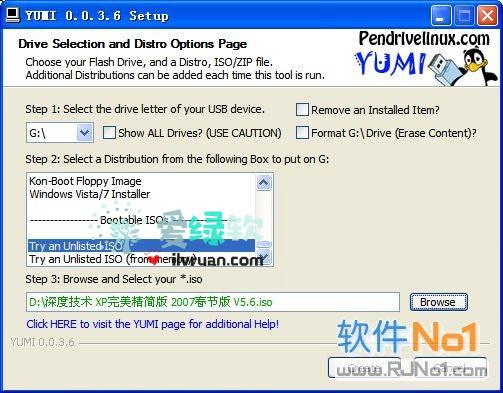
YUMI supports a lot of linux systems.,Like fedora.、linux mint.、Ubuntu、opensuse.、centos and dozens of other species.。If you want to create a self-starting usb drive for the windows system.,Then you need to choose at step2.try an unlisted iso/try an unlisted iso (from memory),The former is suitable for windows installation mirroring.,The latter is suitable for windows pe memory systems.。(2012-10-7。,Now start yumi support to install windows system images such as xp to usb)
Besides.,Anti-virus software.Rescue CD.、Dos.、partition magician.such as the use of YUMI to install into the u disk.,This allows the boot to be used after reboot.。
YUMI when creating a self-launched usb drive.,will be created in the u disk.Mbr.,And comes with its own boot interface (as in the screenshot of the software No1 article),This enables effective management of multiple self-start systems.。

Use of YUMI.:
Select the disc character where the USB drive is located at step1 (you need to plug in the USB stick first).、mobile storage devices such as SD cards),Select the system that needs to be installed on the u disk in step2.,Add a disc iso in step3.,Click create and wait for it to finish.。
When you run this software.,You can add an iso to the self-starting USB stick every time.,Add more than once to get a multi-boot item USB drive.,Each of these systems does not interfere with each other.。It is important to note that.,When you create a second or higher system.,"Format X" cannot be checked.:Drive (content erase) item.,Because it will format the whole USB stick Oh.。
If the USB stick is full.,You need to remove some of these iso words.,or run YUMI.,Check "remove ananed installed item" to select the installed USB drive system that needs to be removed.。So.,The selected system is also removed from the startup list.,Other items will not be affected.。
- Download address failure please give timely feedback!
- All resources on this site are available to provide a trial experience,You must be within 24 hours of downloading, Completely remove from your device。
- Don't forget to thank and support the developer! If you like the app,Please buy genuine!
- All resources on this site are free to download。
- Exclusive lying local high-speed download or blue-play high-speed links only for our members。
If there is a higher version of the software This site is not updated ,Please leave a message under this article,Reminder updates。Software not included in this siteClick on my submission
This information may help you: Download help | Credit scoring instructions
Love green soft » YUMI Green Edition 2.0.2.7 / UEFI YUMI 0.0.0.2 Beta_ to make multi-system self-start USB drive
