PDF Editor Master PDF Editor v5.7.9.1 Green Special Portable Edition
Master PDF Editor is an easy-to-use application,Used to work with PDF documents with powerful, versatile features。Use Master PDF Editor,You can easily view it、Create and modify PDF documents。The application enables you to combine multiple files into one,Split a source document into multiple documents,You can also comment on PDF files、Signature and encryption。Love Green Soft
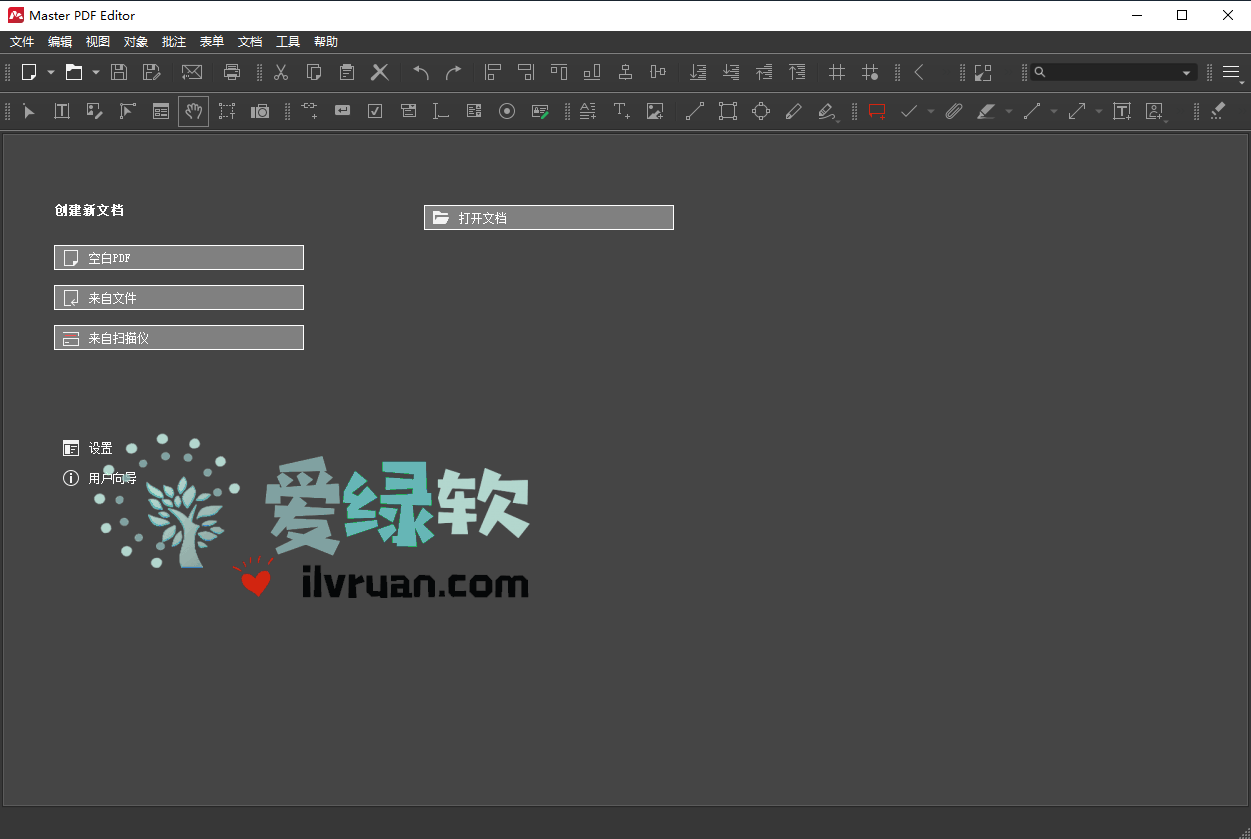
Description of the app:
View、Create、Modify、Signature、Scanning、OCR and print PDF documents
Modify text and objects
Use Master PDF Editor,You can add text in any format to a PDF document or edit existing text。You can also insert images into a document、Select and move objects、Change the size of the object、Save the image to a file and copy the object to the clipboard。
Create and fill out PDF forms
Use Master PDF Editor,Edit various elements of an interactive PDF form, such as buttons、Text field、check boxes, etc.) and implementing event handlers for predefined user actions is simple。Supports automated computing and data validation using JavaScript。
Optical character recognition in pDFs
Optical character recognition allows you to search for text quickly and efficiently,and edit scanned documents and documents that contain images。
PDF page action
Master PDF Editor supports merging and splitting PDF files。It makes it easy for you to move、Delete、Insert and rotate pages in PDF documents and change their size。
Create a PDF document
You can use the scanner to create PDFs directly from paper documents。Master PDF Editor allows you to create documents from existing files、Create an empty document or insert an empty page into an existing document。
PDF bookmarks
Create、编辑和删除书签。Bookmark specified pages or paragraphs to allow quick document navigation and effectively find information。
Virtual PDF printer
Master PDF Editor is installed as a virtual PDF printer,Allows you to easily print different applications from print-enabled (edit Microsoft Word/Excel).、OpenOffice) any document。
*Virtual PDF printers are only included in the Windows version。
Digital signature in pdf
Check the digital signature,Create a new signature and sign the document with a digital certificate。For PDF documents,A digital signature is equivalent to a handwritten signature on a paper document,So recipients of signed documents can be confident in their authenticity。
*To use this feature,A digitally signed certificate is required。
Comment PDF document
Powerful annotation tool,For example, a note、Measuring tools and shapes,and the strikethring、The underscore and highlighting features provide enhanced editing capabilities,It will make your job easier than ever before。Create unique stamps and use them when viewing documents or recording their status。
Update the log:
https://code-industry.net/what-is-new-in-master-pdf-editor-5/
Version 5.7.90
August , 2nd, 2021
- Added quick creation for 19 different comments. (Comments -> Label). If the application was already installed before update, toolbar button for must be manually added from Toolbar settings.
- Added scrolling when moving page with mouse on Pages tab in Navigation bar.
- Enlarged menu on “Pages” tab, added export for selected pages.
- Reworked Take a Snapshot function. Now the image is created with 300 DPI minimum, the DPI information is also written into created image.
- When pasting an image from the clipboard, DPI of the image is accounted for.
- Fixed issue with floating menu with quick actions for text.
- Added possibility to merge files (Pdf, Xps, TIF, Jpeg, Png) from Windows explorer. Right click selected button and choose “Combine in Master PDF Editor” item. It is now also possible to merge files from Linux command line.
- Fixed display of some PDF files in Facing pages mode.
- Added progress bar when exporting to image, it is now possible to cancel export.
- Fixed several critical issues with display of some PDF files.
- Fixed several critical issues with saving of some PDF files.
- Fixed other critical issues, which caused the application crash.
- Fixed other minor issues.
Version description:
Special Edition
Download the address:
http://dl.2956588.xyz/d/884953-44485914-bbdc6e (Access password.):666888)
https://ilvruan.lanzoui.com/b08anixxgPassword:csms
https://cloud.ilvruan.com/s/doACz
- Download address failure please give timely feedback!
- All resources on this site are available to provide a trial experience,You must be within 24 hours of downloading, Completely remove from your device。
- Don't forget to thank and support the developer! If you like the app,Please buy genuine!
- All resources on this site are free to download。
- Exclusive lying local high-speed download or blue-play high-speed links only for our members。
If there is a higher version of the software This site is not updated ,Please leave a message under this article,Reminder updates。Software not included in this siteClick on my submission
This information may help you: Download help | Credit scoring instructions
Love green soft » PDF Editor Master PDF Editor v5.7.9.1 Green Special Portable Edition

![Android PDF Reader All Reader Pro v2.6.2 [Paid] Paid Unlock](https://ilvruan.com/wp-content/themes/ripro/timthumb.php?src=https://ilvruan.com/wp-content/uploads/2020/04/ilvruan-KnU0oX-20200426.jpg&h=200&w=300&zc=1&a=c&q=100&s=1)

