FlashFxp是一款一款强大FTP/FXP传输软件。现爱绿软为大家带来的FlashFXP简体中文绿色便携特别版已经更新到 v5.4.0.3939
FlashFxp老牌FTP/FXP传输必备软件,功能强大最常用的FTP,FXP,FTPS,SFTP上传下载必备工具,它可以快速部署和维护用户网站。支持上传和下载站点文件,例如文档,图片,视频,音乐等等。同样也支持转移和备份本地和远程的文件,以及FXP服务器之间的传输和转移。支持多语言,包括简体中文在内。
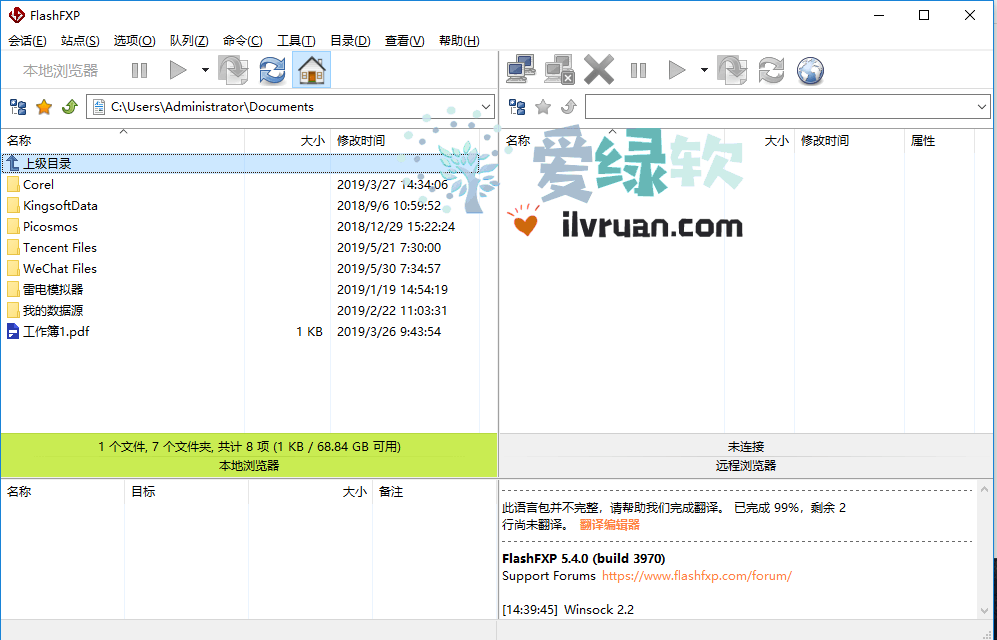
应用说明:
FlashFXP是Windows 的FTP,FTPS,SFTP客户端。 购买 下载
安全,可靠,高效的文件传输。
使用FlashFXP发布和维护您的网站。上传和下载文件,如文档,照片,视频,音乐等!传输或备份本地和远程文件,以及(FXP)服务器到服务器ftp传输。
FlashFXP为客户端配置提供独特且免费的高级功能。与您的朋友和同事共享文件(需要FTP或SFTP服务器)。
提供20多种语言版本:保加利亚语,简体中文,繁体中文,捷克语,丹麦语,荷兰语,英语,爱沙尼亚语,法语,德语,匈牙利语,意大利语,挪威语,波兰语,葡萄牙语 – 欧洲语,罗马尼亚语,俄语,西班牙语,瑞典语,土耳其语。(完整清单)
在OpenSight Software,我们以提供卓越的用户体验而自豪,从技术水平较低的专业人士到行业级专业人士,任何人都可以掌握FlashFXP。
随身携带我们的便携版随身携带FlashFXP,不要在没有FTP,FTPS,SFTP客户端的情况下搁浅。
更新日志:
FlashFXP v5.4.0.3970 @ 04/01/2017
Added a new Character Encoding setting “Strict character encoding” in the Site Manager / Options tab. When checked, FlashFXP will not attempt to detect UTF-8 mixed with non-UTF-8 text. On servers that do not use UTF-8 certain character encodings may incorrectly detect as UTF-8 and as a result garble the text, checking this setting can avoid the issue. We have seen this issue on Xlight FTP server software when using the character encoding Chinese Simplified (GBK/GB2312)
Fixed: A slow performance startup issue under a remote terminal session when the window state was maximized.
Change: When running under a remote terminal session we’ve reduced the amount of memory allowed to be allocated for remote directory caching. The original memory allocation limit was calculated based on a desktop PC and now we a different method for server environments to make FlashFXP more server resource friendly.
The crash report dialog is now dpi-aware.
Updated SecureBlackBox library.
Fixed: In a site profile if the login type was previously set to “Key based” and then changed to “Normal” the previously saved key was still used during authentication and before the password authentication. Now the key authentication is not attempted.
版本说明:(@roustar31)
基于官方版本制作,保留中文和英文语言
不需要任何注册码,启动就是授权版本
完全绿色便携化,可带走随身运行
完善官方没有汉化的一处字符
2019.05.30 个更新 V2:
升级 OpenSSL 组件库文件 libcrypto-1_1.dll、libeay32.dll、libssl-1_1.dll、ssleay32.dll 到最新版本,数字签名为微软。
下载地址:
http://dl.2956588.xyz/dir/884953-34286491-0e9dd5/
正版特惠:(有能力的小伙伴可以支持一波)







