Master PDF Editor 是一款简单易用的应用程序,用于处理配备强大多用途功能的 PDF 文档。使用 Master PDF Editor,您可以轻松查看、创建和修改 PDF 文档。该应用程序使您能够将多个文件合并为一个,将一个源文档拆分为多个文档,还可以对 PDF 文件进行注释、签名和加密。@爱绿软
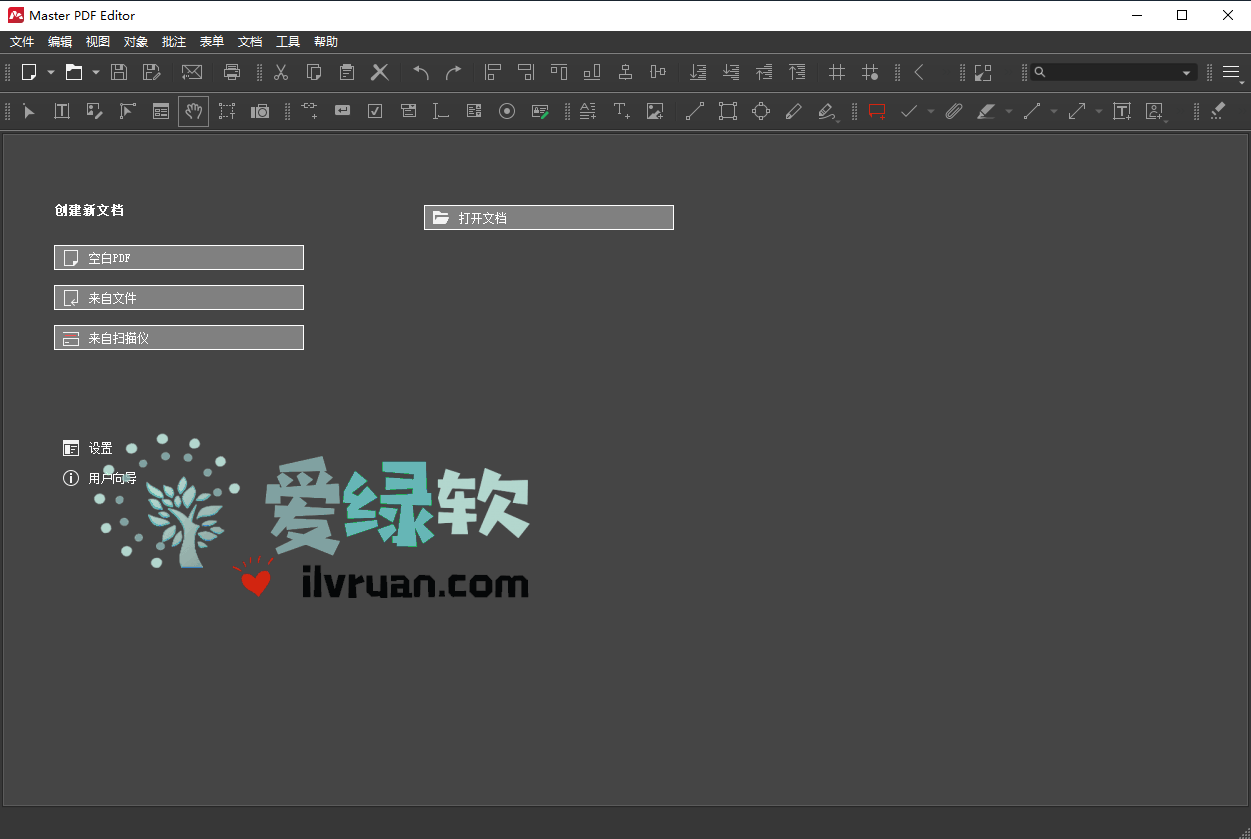
应用说明:
查看、创建、修改、签名、扫描、OCR 和打印 PDF 文档
修改文本和对象
使用 Master PDF Editor,您可以将任何格式的文本添加到 PDF 文档或编辑现有文本。您还可以将图像插入文档、选择和移动对象、更改对象的大小、将图像保存到文件并将对象复制到剪贴板。
创建和填写 PDF 表单
使用 Master PDF Editor,编辑交互式 PDF 表单的各种元素(例如按钮、文本字段、复选框等)以及为预定义的用户操作实施事件处理程序非常简单。支持使用 JavaScript 进行自动计算和数据验证。
PDF 中的光学字符识别
光学字符识别允许快速有效地搜索文本,以及编辑扫描文档和包含图像的文档。
PDF页面操作
Master PDF Editor 支持合并和拆分 PDF 文件。它使您能够轻松地移动、删除、插入和旋转 PDF 文档中的页面以及更改其大小。
创建 PDF 文档
可以使用扫描仪直接从纸质文档创建 PDF。Master PDF Editor 允许您从现有文件创建文档、创建空文档或将空页面插入到现有文档中。
PDF书签
创建、编辑和删除书签。为指定的页面或段落添加书签以允许快速文档导航并有效地查找信息。
虚拟PDF打印机
Master PDF Editor 安装为虚拟 PDF 打印机,让您可以轻松打印来自支持打印的不同应用程序(编辑 Microsoft Word/Excel、OpenOffice)的任何文档。
*虚拟 PDF 打印机仅包含在 Windows 版本中。
PDF 中的数字签名
检查数字签名,创建新签名并使用数字证书签署文档。对于 PDF 文档,数字签名相当于纸质文档上的手写签名,因此签名文档的接收者可以对其真实性充满信心。
*要使用此功能,需要有数字签名证书。
注释 PDF 文档
强大的注释工具,例如便签、测量工具和形状,以及删除线、下划线和突出显示功能提供的增强编辑功能,将使您的工作变得前所未有的轻松。创建独特的图章并在查看文档或记录其状态时使用它们。
更新日志:
https://code-industry.net/what-is-new-in-master-pdf-editor-5/
Version 5.7.90
August , 2nd, 2021
- Added quick creation for 19 different comments. (Comments -> Label). If the application was already installed before update, toolbar button for must be manually added from Toolbar settings.
- Added scrolling when moving page with mouse on Pages tab in Navigation bar.
- Enlarged menu on “Pages” tab, added export for selected pages.
- Reworked Take a Snapshot function. Now the image is created with 300 DPI minimum, the DPI information is also written into created image.
- When pasting an image from the clipboard, DPI of the image is accounted for.
- Fixed issue with floating menu with quick actions for text.
- Added possibility to merge files (PDF, XPS, TIF, JPEG, PNG) from Windows explorer. Right click selected button and choose “Combine in Master PDF Editor” item. It is now also possible to merge files from Linux command line.
- Fixed display of some PDF files in Facing pages mode.
- Added progress bar when exporting to image, it is now possible to cancel export.
- Fixed several critical issues with display of some PDF files.
- Fixed several critical issues with saving of some PDF files.
- Fixed other critical issues, which caused the application crash.
- Fixed other minor issues.
版本说明:
特别版
下载地址:
http://dl.2956588.xyz/d/884953-44485914-bbdc6e (访问密码:666888)







