软件卸载工具 Revo Uninstaller v4.3.0 绿色便携版
Revo Uninstaller是一款一款专业的软件卸载工具。现爱绿软为大家带来的软件卸载工具 Revo Uninstaller绿色便携版已经更新到 v4.3.0
Revo Uninstaller让您的PC 清除任何程序,轻松卸载并删除不需要的程序和软件!@爱绿软
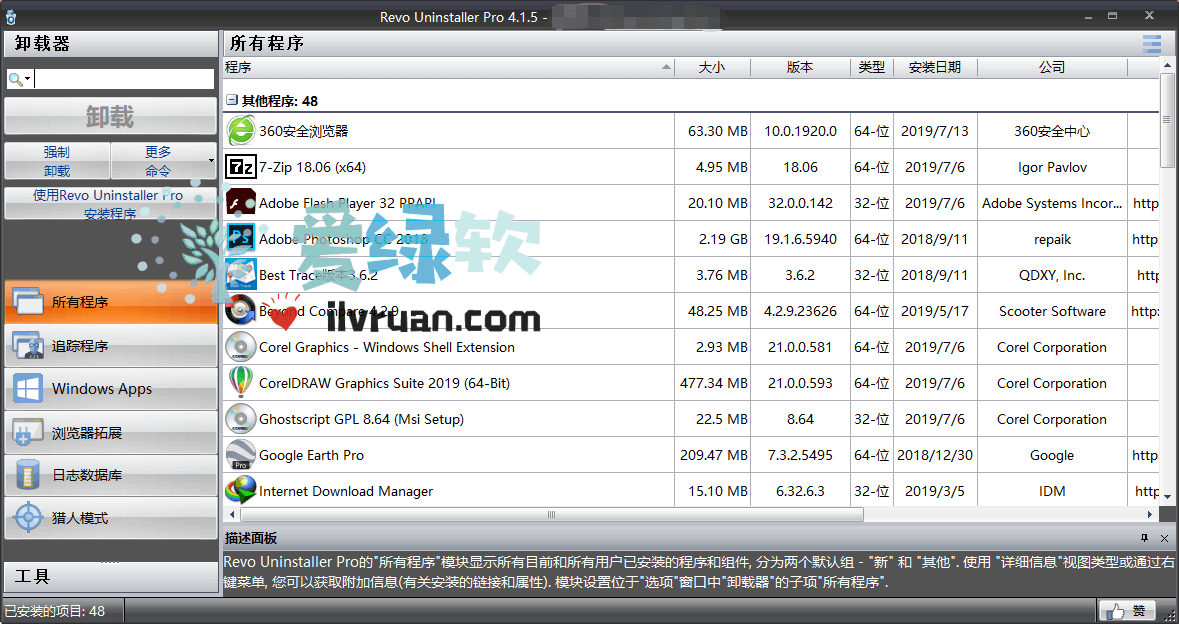
应用说明:
为什么要使用Revo Uninstaller Pro?
完整强大的软件卸载
快速卸载一个或多个程序
最好的Windows应用程序轻松卸载顽固的程序
删除垃圾文件和不必要的程序文件
兼容所有32位和64位版本的Windows
适用于所有个人Windows设备的便携版
可定制且灵活易用的用户界面
免费专业技术支持
主要特点
以下是为您的所有卸载需求选择Revo Uninstaller的几个原因
快速/多次卸载
– 快速卸载一个或几个程序
Windows应用程序
– 删除Windows应用程序
浏览器扩展
– 删除热门的浏览器扩展
强制卸载
– 删除顽固的程序
管理安装日志
– 编辑,审查,共享(导出,导入)日志
记录数据库
– 由我们的团队跟踪安装,准备卸载已安装的程序
更新日志:
https://www.revouninstaller.com/whatsnewpro3/whatsnewpro.html
- Added – New Module – Windows Apps Manager to uninstall Windows Apps
- Added – New Module – Browser Extensions to remove popular Browsers’ extensions
- Added – New Module – History Cleaner – combining Windows Cleaner, MS Office Cleaner, Browsers Cleaner
- Added – New more reliable Registration/Activation algorithm of the program based on time update subscription
- Added – Possibility to continue the uninstall of a program if it had been interrupted by a computer restart
- Added – Possibility to merge traced installation logs
- Improved – User Interface for faster and easier access to all the functionality of Revo Uninstaller Pro
- Improved – Scanning algorithms for leftovers
- Improved – Many minor and user interface improvements
- Improvements in all additional tools included in Revo Uninstaller Pro
- Removed Windows XP support
版本说明:
绿色便携版
下载地址:
http://dl.2956588.xyz/dir/884953-34966515-6456b6/
https://ilvruan.lanzoui.com/b861186
密码:ev8d
https://c-t.work/s/041be7a4af474d
- 下载地址失效请及时反馈!
- 本站所有资源均为提供试用体验,您必须在下载后的24个小时之内, 从您的设备中彻底删除。
- 不要忘了感谢和支持开发人员!如果您喜欢该应用程序,请购买正版!
- 本站所有资源均免费下载。
- 会员专享仅为本站会员提供本地高速下载或蓝奏高速链接。



