备份还原工具 Acronis True Image 2020 v24.5.1 绿色特别版
Acronis True Image是windows平台上一款备份还原工具,现爱绿软为大家带来的备份还原工具 Acronis True Image 2020 绿色特别版已经更新到v24.5.1
Acronis True Image可以在 Windows 下使用全部功能的克隆与恢复软件;克隆与恢复的速度最快;Acronis True Image支持 DVD 驱动器,企业用户可以将大量数据备份到一张大容量的 DVD碟片上;操作简单。@爱绿软
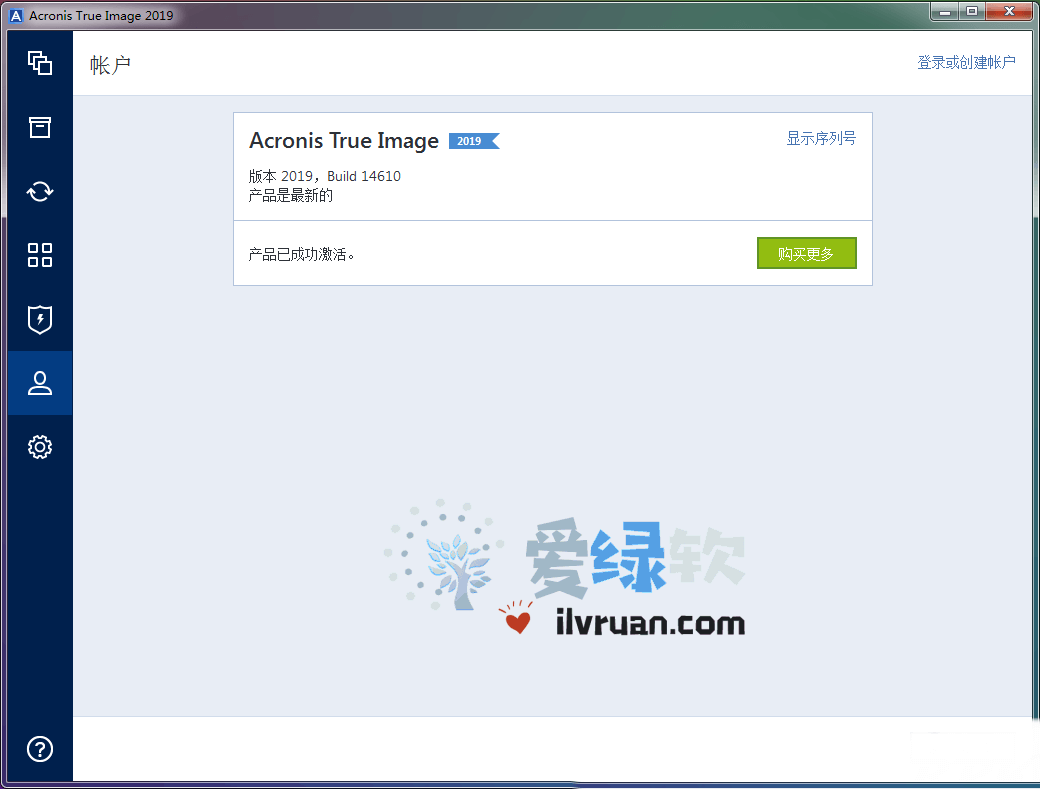
应用说明:
完成网络保护
我们独特的网络保护解决方案将可靠的备份与经过验证的反恶意软件技术相结合,可有效保护您的所有数据,应用和系统。
备份和恢复
镜像。 磁盘克隆。一体化恢复驱动器。无论发生什么情况,都可以轻松确保您的数据可用于恢复。
无处不在
无论您身在何处,都可以从任何设备上检索云备份中的任何文件。远程管理备份。享受安全的文件同步和共享。
创新保护
唯一的个人备份解决方案,使用AI 实时停止勒索软件和加密抢占。提供区块链数据公证。
增强2020愿景
我们访问和使用数据的方式不断变化,对数据的威胁也在不断变化。你的保护也必须发展。Acronis True Image 2020具有100多项增强功能和新功能,可让您保持最新状态。
自动双重保护
在本地备份,同时在云中复制它,这样您就可以获得安全的异地复制以进行恢复。
托盘通知中心
通过推送到桌面托盘的消息,您可以监视备份状态,以便快速响应任何问题。
自定义电源管理
通过有效管理笔记本电脑备份,避免耗尽电池电量 设置最低功率水平或阻止电池供电备份。
备份选择Wi-Fi
你备份的地方是你的选择。现在,您可以轻松避免将数据置于风险中的计量连接和公共网络。
改进的云还原
享受更快的性能和更直观的体验。增强了更简单的导航功能。
高效,一体化保护
使用多种解决方案来保护您的数据?那么你需要为拼凑而付出更多的代价,这会在你的辩护中造成空白。Acronis True Image 2020提供集成功能,可通过单个直观的仪表板控制数据保护,网络安全和管理功能。
更新日志:
Dual Protection
Acronis makes the protection process easy and efficient by replicating local backups in the cloud automatically, so that you always have an off-site copy available for recovery. Once you’ve successfully completed the first backup, the backup and replication occur simultaneously.
Enhanced Backup Technology
Our new backup format delivers a better overall performance, enabling faster browsing of cloud backups, improved speed for backups and recovery, and data deduplication.
Tray Notification Center
You can get messages pushed to your desktop tray. This allows you to monitor the status of your backups easily, receive timely tips on how to enhance your protection, and quickly respond to any issues.
Enriched Anti-Ransomware
As cyberthreats continue to evolve, we constantly enhance Acronis Active Protection to stay ahead of them. Our new machine learning models make our software more effective and the latest version now stops illicit service termination attacks. You will be informed of the reason a particular process is being monitored or blocked as malicious.
Back up on Selected Wi-Fi
You can easily avoid metered connections and unsecure public networks that put your data at risk, by selecting the Wi-Fi networks you use to back up your data. This keeps your uploads secure.
Custom Power Management
Manage your backups so they don’t drain the battery. This ensures that your laptop will run when you need it. You can set a minimum power level for backups or completely block backups on battery power.
Known issues and limitations of this version
Please note that the new technology for disk-level backup is introduced in Acronis True Image and is being improved, so it may currently have the following limitations:
TI-169821 Backup conversion to VHD format is not present for the new backup format.
TI-171553 Moving the backup through the Acronis True Image console is not present for the new backup format.
TI-169548 Renaming local backups is not possible for the new backup format.
TI-172340 Backup mounting option is not present for the new backup format.
TI-168095 Cloud Entire PC backups are empty if browsed from mobile applications.
TI-172086 Differential backup is created instead of a full backup after the second launch of a local disk backup with “Version chain” scheme.
TI-168969 Acronis Universal Restore cannot detect external USB drives.
版本说明:
基于官方版本制作
保留全部语言,包含简体中文
优化设置,不检查更新
安装完毕自动激活,无需任何补丁激活工具操作
- 下载地址失效请及时反馈!
- 本站所有资源均为提供试用体验,您必须在下载后的24个小时之内, 从您的设备中彻底删除。
- 不要忘了感谢和支持开发人员!如果您喜欢该应用程序,请购买正版!
- 本站所有资源均免费下载。
- 会员专享仅为本站会员提供本地高速下载或蓝奏高速链接。
如果软件版本 有更高的版本 本站未更新 ,请在本文下留言,提醒更新喔。本站未收录的软件点击我提交收录
爱绿软 » 备份还原工具 Acronis True Image 2020 v24.5.1 绿色特别版
