File list tool Filelist Creator v19.3.13 Export files under folders as lists
Filelist Creator is a tool on the windows platform that exports files under folders as lists.,Filelist Creator, the file list tool that Love Green Soft brings to everyone, has been updated.v19.3.13.
Filelist Creator can scan all files under the specified folder.,And export all file names into lists and save them as txt.、xls and other formats.。
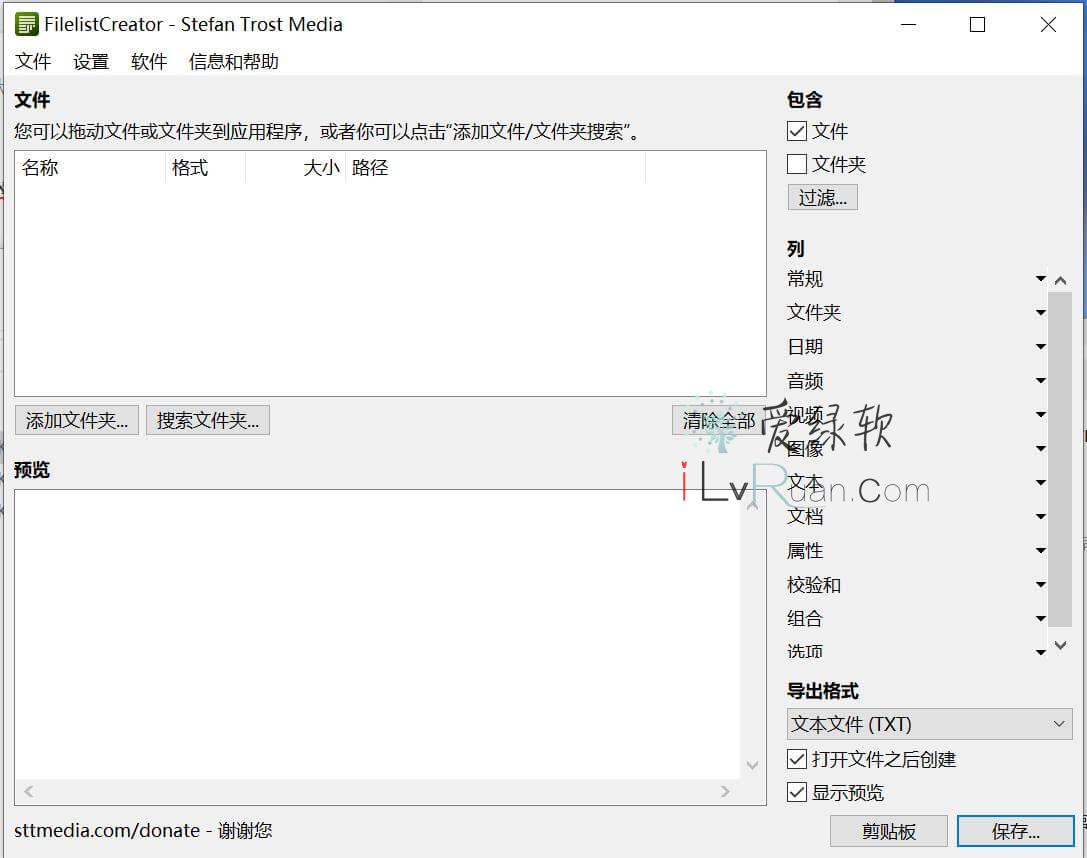
Description of the app:
For a variety of occasions.,A list of files or directories is required.:Perhabs need an index of certain files or folders on the CD.,You want to send a list to a colleague.,Or you want to publish a list on the Internet.。
But,Creating such a list takes time.。It is tedious to list all files and folders manually.,Especially if it is about 100 or 1000 files.。Of course,Another way is to boot various computer commands in the command prompt.,But few people know this or are satisfied with the output format you create.。
The easiest way is to use Filelist Creator.,You can download Windows on this website.,Mac OS X and Linux.。With this program.,It's not much effort! Simply drag the file from the folder to the program or open the folder directly.,Your files are listed automatically.。When you do this.,You can choose to list only the files.,Only directors or files and directories are listed.。
Of course,It's simple, though.,You can use many optional settings.。You can determine which form of column to use in the table.,You can specify how your design will look and feel.,You can adjust the output as needed.:XLSX or ODS spreadsheet as Microsoft Excel or Open Office.,As an HTML site.,As an image.,CSV file.,Or, of course, plain text.。
In addition to general file and folder properties, such as names.,Format,Type,Size,Path,The length of the path.,folder level or number of files),It also includes specific properties of the audio file, such as .,Artist,Title,Album,Track number.,duration) or type),Video files, such as width.,Height,Duration or FPS),An image, such as width.,Height,Color depth or resolution) or text file (encoding).,Bom.,The line break type.,number of rows or characters) can be listed by selecting the appropriate options in the list of columns.。Which format sizing columns should be included in your file list can be determined by you.。
Filellist Creator is fully compatible with Unicode.。This means that you can easily create a list of files that contain Unicode characters.,And Unicode can be used in all settings.,For example, the title of a column.。Even if you save the list.,All common Unicode and ANSI formats are also supported (see File Format)。
Characteristics
Ease of use.:To see their first final table.,It is sufficient to put some of the files in the folder in the program.。You save a lot of time.。However,Of course you can go into any detail and adjust the default settings individually to your needs.。
Any file.:The program is not limited to files from a single folder.,You can add files from any folder to the list.。Just drag the file into the program.,You can search in a folder or throughout your computer.。Filtering provides the ability to search only for special files.。
Directory and/or file.:Not only can you list files using Filelist Creator.。You can also create lists using folders and directories.。In settings,You can adjust whether only files should be filed.,Folders or files and directories are added to the output list.。
Access edited through the context menu.:If needed.,Filelist Creator can be displayed in the context menu of the file or folder or in the Send to menu.。This way,,You can create a list of files directly from the resource manager.,You can also add a new file or folder to an existing file list.。How to do this and more information about this topic.,You can read it on the page shortcut.。
Folder information.:The file list standard can output information about folders.,For example, the folder size.,The number of files and/or folders contained (containing or not containing files and folders in subfolders) or folder level.。
Audio file.: Filelist Creator lists audio labels and information.,Such as the artist.,Album,Title,Schools,Tracks,Comments,Duration,Bit rate,Sample rate and MP3.,OGG,Wma,Flac,APE,WV,SPX/Channel SPEEX and OPUS files.,The ability to create a list of music sets.。
Video files:You can also list the width of the video file.,Height,Aspect ratio and frames per second (FPS)。AVI is currently supported.,MP4,FLV,M4V and MOV formats.。
Image:Use FilelistCreator.,You can list the widths.,Height,Aspect ratio,Horizontal and vertical resolution.,Image counts, such as icons.,GIF or TIFF) and PNG.,Jpg / Jpeg / Color Depth/Bit Depth/JFIF of JPE.,Bmp / DIP.,Gif,Tiff,ICO,CUR.,Psd,PDD.,PBM.,Pgm.,Ppm.,Pam.,PFM and PNM images.。
Text file:You can list text file properties.,For example, coding.,Byte order tags.,Line break type and line and character count.。
Document: Pdf,DOCX,ODT,The number of pages of RTF and HTML documents.,Authors and titles can also appear in the list.。
File properties.:You can also list file properties.,For example, file ratings or information about whether a file is hidden or read-only.。
Full Unicode support.:The entire Filelist Creator can handle Unicode.。This includes the file name.,Folders and created lists, as well as all other text options.,For example, a column title or separator.。
Direct HTML file link.:If you want to create a list of HTML files.,You can link files.,so that you can access the file directly from the file list.。
Preview:After you change the settings.,You can immediately see the impact of these changes on your table.。This saves time.,Because you don't need to observe changes after you save as a file.。Of course,You can disable previews.。If you want to write a large number of lists.,Or your computer needs to be updated slowly and directly.,It would be a good idea.。
Monitor the folder.: Filelist Creator can monitor any folder on your computer.。This means that either it is deleted.,Change or add a file.,Changes in this folder are updated in the file list.。
Personal view.:At work.,You can change the appearance of the main window at any time.。So,You can minimize the portion of the main window.,This makes Filelist Creator effective and clear lying even on the small screen.。
Export in a variety of formats.:In addition to a simple list of text files.,You can also export and save the list as XLSX-Spreadsheet (for Microsoft Excel),ODS-Spreadsheet (Open Document Spreadsheet for Open Office),HTML-Table (Website),In data exchange format (DIF),CSV file or image (PNG).,Gif,JPG or BMP)。This allows you to create the table directly in the format you want.。Of course,The preview feature also supports all of these formats.。For example,In HTML output.,You can also view the table.,Can be the source code.,It can also be a built document.。
Export to the clipboard.:If you want to work with the table in another application.,You do not need to save the table as a file and open it again.。Just click (or CTRL). + C),You can copy the current table to the clipboard and paste it into any other application.。
A single table.:There are many settings for creating a single table.:You can choose to use the column.,You can specify the title and format of this column.,You can determine your own orders and adjust many other design specifications.。But,You can also use the default settings.。So,You can also create tables.,Without calling these special settings.。
Group.:In addition to the option to write all current files in a list.,You can also group these files.。This means that files are sorted by specific rules.,and publish in each group.。For example,Depending on the format of the file.,Date,Specific properties.,The corresponding folders, etc. group files.。The result is a list.,Each file is added to a separate table according to the rules.。
The combined column.:The width of the image or video.,Height and aspect ratio.,And the playback time of a video or audio file can be combined in one column.,It can also be listed in separate columns.,For images.,Video or audio.。
Save the configuration.:Just click,You can save the current configuration (all settings) so that you can load it again later.。Other than that,You can save the configuration that is automatically loaded at startup.。So,If you always use the same options to create a list.,You don't have to set them up repeatedly each time you start the software.。The profile (.fkg) can be directly associated with the program.,So you only need to click on one of the files to open Filelist Creator with the appropriate settings.。
Profile.:In addition to saving a configuration that includes all settings, including window size.,You can also save some settings as so-called profiles.,The profile stores only partial settings.。When loading.,You can combine several of these profiles if they are not mutually exclusive,so that you can use the program more individually.。
Auto-save exit.:If you'd like to,Filelist Creator remembers your last settings.,so that you can continue to use them the next time you start the tool.。You can choose to save all settings.,Or leave only partial settings or not set when you exit.。
Advanced output settings.:For the problem of saving the list.,You have several options available.。If you want to save the list as a picture.,You can determine the font and all colors here.。If you want to save the list of files as a text file or HTML document.,You can use a variety of formats.,such as Unicode UTF-7.,UTF-8 or UTF-32 (see file format) or normal ANSI text.。
Checksum.: Filelist Creator displays the mD5 of the file.,CRC32.,SHA1.,SHA256 and SHA512 checksum.。If needed.,Checksums can also be included in the file list.。
Windows,Mac OS X and Linux.:Adopt the system of your choice.。Filelist Creator is available for Windows as well as Mac OS X and Linux.。
There is no bad investment.:You can download this software for free (free software),But it operates with absolute limits over the full range of performance.。In addition,,You can deliver the software whenever you want.。If you want to pay some fees.,You only pay for the software.,Even so, you can pay as you wish.。
System compatibility.:The system you use doesn't matter.。Filelist Creator has available for Windows.,Linux and MacOS versions.。
No installation (portable software):The program does not need to be installed to run.。This makes your registry unusable.,You can use it immediately.。However,File extension can be registered for profiles (.fkg),The configuration can be opened with a single click of the mouse.。Of course,This registration does not require a program to run.,And can be undone by software at any time.。
Update the log:
Not yet
Version description:
Free Edition
Download the address:
http://dl.2956588.xyz/dir/884953-33215059-a0972b/
- Download address failure please give timely feedback!
- All resources on this site are available to provide a trial experience,You must be within 24 hours of downloading, Completely remove from your device。
- Don't forget to thank and support the developer! If you like the app,Please buy genuine!
- All resources on this site are free to download。
- Exclusive lying local high-speed download or blue-play high-speed links only for our members。
If there is a higher version of the software This site is not updated ,Please leave a message under this article,Reminder updates。Software not included in this siteClick on my submission
This information may help you: Download help | Credit scoring instructions
Love green soft » File list tool Filelist Creator v19.3.13 Export files under folders as lists
