Detailed steps to retrieve Apple ID password (hand in hand to teach you to get Apple ID back)
Some users may encounter such a problem:When you need to use an Apple ID,Only to find out that I forgot the password of my Apple ID。How do I quickly recover my Apple ID password?
Apple officially offers a very simple method:If you now have any of them signed in with the same Apple ID、Trusted Apple devices,You can reset your Apple ID password directly from your lock screen password。
Here's how:
Open Settings on your iPhone or iPad,Tap Apple ID。

Tap Password & Security。

Select Change Password,Then enter your device lock screen password when prompted。

Enter the apple ID you want to set twice the new password:

Then click "Change" at the top right,At this point,,A pop-up prompt appears asking if you want to quit another device that uses your Apple ID,You can opt out or don't opt out if you want。This completes the steps to reset your Apple ID password。

There are no devices that are already trusted、Or a trusted device cannot be used,How do I retrieve or reset my Apple ID password?
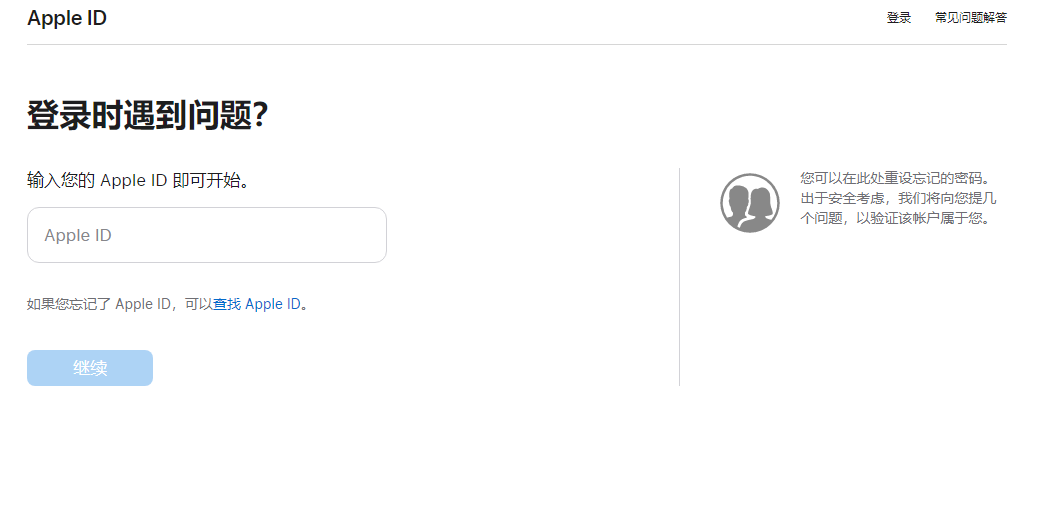
If you are unable to reset your password in the above ways,You need to go to Apple's official account management page,By your mobile phone number、Mailbox、or other account-related registration information to attempt to retrieve your password。
- Download address failure please give timely feedback!
- All resources on this site are available to provide a trial experience,You must be within 24 hours of downloading, Completely remove from your device。
- Don't forget to thank and support the developer! If you like the app,Please buy genuine!
- All resources on this site are free to download。
- Exclusive lying local high-speed download or blue-play high-speed links only for our members。
If there is a higher version of the software This site is not updated ,Please leave a message under this article,Reminder updates。Software not included in this siteClick on my submission
This information may help you: Download help | Credit scoring instructions
Love green soft » Detailed steps to retrieve Apple ID password (hand in hand to teach you to get Apple ID back)


