Code Editor Notepad v7.7 Portable Optimized Edition
Notepad is a free open source code editor on the windows platform。The latest portable optimization version of the code editor Notepad, now loves Green Soft, has been updated v7.7
A must-have code sharpener for programmers,A must-have tool for developers。Notepad - A compact and efficient text editor、Perfect for editing web code! Notepad is a free source code editor and supports multilingual notepad replacements。Based on the powerful editing component Scintilla,Notepads are written in C,Use the pure Win32 API and STL,Ensures higher execution speeds and smaller program sizes。By optimizing as many routines as possible without losing user-friendliness,Notepad is trying to reduce the world's carbon dioxide emissions。When less CPU power is used,PCs can reduce power consumption and reduce power consumption,This creates a greener environment。
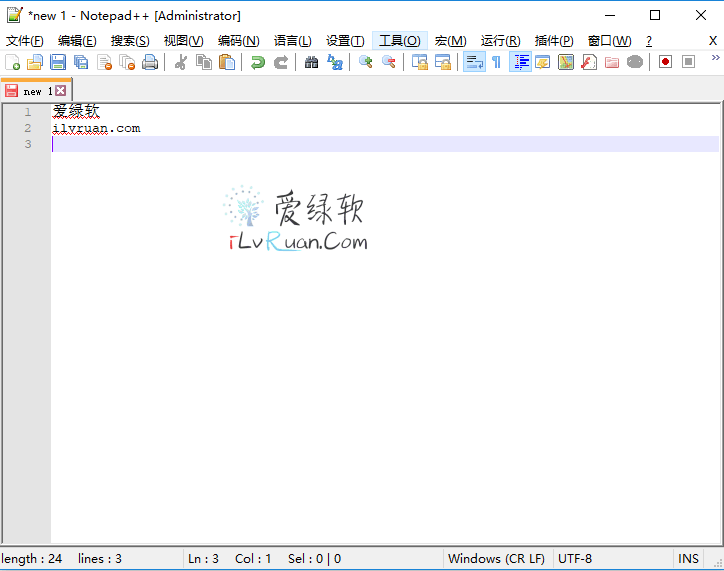
Description of the app:
Notepad is a great free source code editor,Open source plain text editor with syntax highlighting,It can also replace the function of notepad that comes with the system。Notepad is even more of a code-writing weapon for programmers! It runs portable,Small size、Resource footprint is small,Support for many programming languages,For example, C、C. #、Mainstream programming languages such as Java;HTML is supported、Xml、ASP,Perl、Python、Web/scripting languages such as JavaScript。Notepad is one of programmers' favorite editors,Like syntax highlighting,Grammar collapse,Macros and other editors commonly used features are quite a lot。
Notepad is a free source code editor and supports multilingual notepad replacements。Based on the powerful editing component Scintilla,Notepads are written in C,Use the pure Win32 API and STL,Ensures higher execution speeds and smaller program sizes。By optimizing as many routines as possible without losing user-friendliness,Notepad is trying to reduce the world's carbon dioxide emissions。When less CPU power is used,PCs can reduce power consumption and reduce power consumption,This creates a greener environment。
Update the log:
http://www.http://notepad-plus-plus.org/news
What’s new in version Notepad++ v7.7:
Notepad++ v7.7 new enhancements and bug-fixes:
1. Continue Microsoft binary code signing thanks to the offer from DigiCert (again).
2. Upgrade Scintilla from v3.56 to v4.14.
3. Fix a regression about memory issue while reloading a file.
4. Fix cursor flickering problem after double clicking on URL.
5. Make Python files default to using spaces instead of tabs.
6. Add “Count in selection” option in Find dialog.
7. Add Ctrl + R shortcut for “Reload from disk” command.
8. Fix ” display problem in CSS while using themes (Remove Batang font for CSS tags).
9. Fix crash while right clicking on DocSwitcher’s column bar.
10. Fix all plugins being removed problem while Plugin Admin romoves an old plugin (of old system).
Notepad plus 7.X official multilingual installation / Portable version.
https://notepad-plus-plus.org/repository/7.x/
Set Chinese:Settings - preferences - just Chinese Simplified!
Download the address:
http://dl.2956588.xyz/dir/884953-31934928-8c2491/
- Download address failure please give timely feedback!
- All resources on this site are available to provide a trial experience,You must be within 24 hours of downloading, Completely remove from your device。
- Don't forget to thank and support the developer! If you like the app,Please buy genuine!
- All resources on this site are free to download。
- Exclusive lying local high-speed download or blue-play high-speed links only for our members。
If there is a higher version of the software This site is not updated ,Please leave a message under this article,Reminder updates。Software not included in this siteClick on my submission
This information may help you: Download help | Credit scoring instructions
Love green soft » Code Editor Notepad v7.7 Portable Optimized Edition
