Android Password Manager SafeInCloud Pro v20.3.4 Paid Special Edition
SafeInCloud is a password manager on Android,SafeInCloud Pro Paid Edition supports biometric authentication (using biometric hardware to use fingerprints on devices,Touch ID or Face ID instant access to your data), SafeInCloud also offers a free PC version of the client。The main thing is that his vault is an official safeCloud database that doesn't exist.,Password data is encrypted with 256-bit Advanced Encryption Standard (AES),Store it in the place you think is safe.。Also supported on Google Drive,Dropbox,OneDrive and even your own NAS server (via WebDAV) automatically sync your data with your own cloud account。Love Green Soft
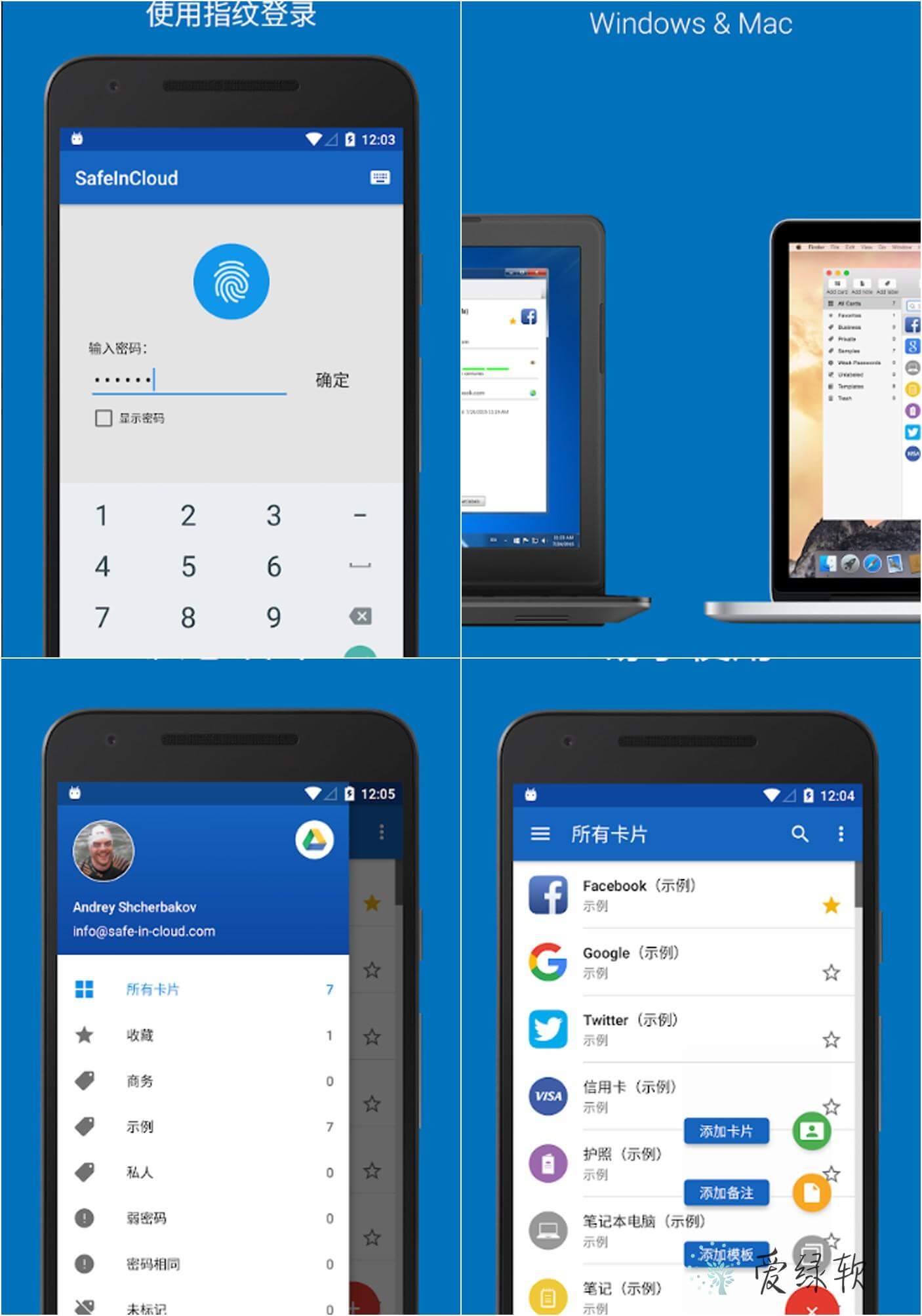
Description of the app:
SafeInCloud Password Manager allows you to save your login、 Passwords and other private information in a secure and secure encrypted database。You can use another phone from your cloud account,Tablet,Sync your data with your Mac or PC。
No subscription,No monthly fee! You only need to purchase the Premium edition once,Available on all Android devices,No additional charges。 You can this share app with up to 5 Members of Google Play Family Library.
Key features:
Easy to use
The texture design
Black theme
Strong encryption (256-Bit Advanced Encryption Standard)
Cloud sync (Google Drive,Dropbox,OneDrive,Yandex Disk,Nas,OwnCloud,WebDAV)
Use your fingerprint to log in (Samsung devices & Android 6.0 devices)
Android Wear app
Password strength analysis
The password generator
Close lying with the browser
Free desktop app (Windows,Mac)
Automatic import of third-party data
Cross-platform
Easy to use
Try our latest user-friendly application interface for yourself!
Textured design
SafeInCloud has been fully redesigned,To match Google's latest design language (textured design)。 Outside the standard bright theme,SafeInCloud also has a dark theme。It saves you power。
Strong encryption
Your data is always used on devices and the cloud 256 Bit Advanced Encryption Standard (Aes) Encryption。This algorithm is typically used to protect the top confidential information of the U.S. government,And advanced encryption standards (Aes) It is also the most widely used encryption technology in the world。
Cloud sync
Your database is always stored through your cloud account (Google Drive、Dropbox、OneDrive、Yandex Disk、Nas、OwnCloud、WebDAV) stays in sync on your devices。When you get a new phone or computer (and due to the update system、Restore factory settings and lose data) simply restore the previous database to retrieve the saved password。
Sign in with your fingerprint
You can unlock SafeInCloud immediately with your fingerprint on a device with a fingerprint sensor 。 This feature is available on all Samsung devices。Devices from other manufacturers require Android 6.0 Or higher。
ANDROID WEAR APP
You can display selected cards on your wrist,Makes it easy for you to get while running。This can be your credit card PIN,Or the code for the door and locker.。
Password strength analysis
SafeCloud evaluates the strength of your password and displays a special metric for each password。Special indicators can indicate the length of time required for a violent special password。Accounts with weak passwords are marked with red warning signs。
Password Generator
Password generator can help you generate random and secure passwords。Also provides a generation of an easy memory、But the option of still strong password。
Close to the browser
Desktop applications can work interactively with browser plug-ins。This means that your account number and password are automatically entered when you need to sign in to a website,You usually don't need to copy、Paste anything to complete certification。 Mobile app built-in browser with password auto-fill。
Free desktop version
Visit www.safe-in-cloud.com,Download free desktop software for your Windows and Mac devices,in order to access information on the computer。Powerful keyboard,Desktop version lets you get fast and smooth information entry and data editing。
Import third-party data automatically
Desktop application sits automatically to identify and import backup data from other password managers。If you now decide to deprecate another password manager,You can migrate your data in minutes,None of this needs to be done by hand.。
Cross-platform
SafeCloud supports all mainstream platforms:OS X (Mac Desktops and Laptops)、iOS (iPhone)、iPad and iPod touch)、Windows and Android devices。
Update the log:
Preferences: System Theme – a theme that matches the system setting dark Theme (Android 10)
:: Improvs and bug fixes
If you have questions, sords or problems, please contact support@safe-in-cloud.com.
If you safeCloud, please leave a nice review at the store.
Version description:
https://play.google.com/store/apps/details?id.com.safecloud
1、No LP or Google Play Mod
2、 Support for network disk synchronization
3、Remove watermark marks
4、Disable analysis
Download the address:
http://dl.2956588.xyz/dir/884953-32197732-d8133a/
[wxcaptcha]
Link:https://pan.baidu.com/s/1ziZERRF6Re9PoqWNX2Xbqw
Extract code:v47h
[/wxcaptcha]
- Download address failure please give timely feedback!
- All resources on this site are available to provide a trial experience,You must be within 24 hours of downloading, Completely remove from your device。
- Don't forget to thank and support the developer! If you like the app,Please buy genuine!
- All resources on this site are free to download。
- Exclusive lying local high-speed download or blue-play high-speed links only for our members。
If there is a higher version of the software This site is not updated ,Please leave a message under this article,Reminder updates。Software not included in this siteClick on my submission
This information may help you: Download help | Credit scoring instructions
Love green soft » Android Password Manager SafeInCloud Pro v20.3.4 Paid Special Edition




![Android Password Manager 1Password vv7.5.1 [Pro] Paid Professional Special Edition](https://ilvruan.com/wp-content/themes/ripro/timthumb.php?src=https://ilvruan.com/wp-content/uploads/2019/01/ilvruan-IG3zii-1547734565.jpg&h=200&w=300&zc=1&a=c&q=100&s=1)
