Screenshot tool WinSnap v5.1.7 Green Chinese
WinSnap is a small screenshot tool on the windows platform.,Now love green soft for everyone to bring the screenshot tool WinSnap green Chinese version has been updated.v5.1.7.
WinSnap is a quick one.、Clean.、Simple and user-friendly utility.,For screenshots and edit screenshots.。Love Green Soft
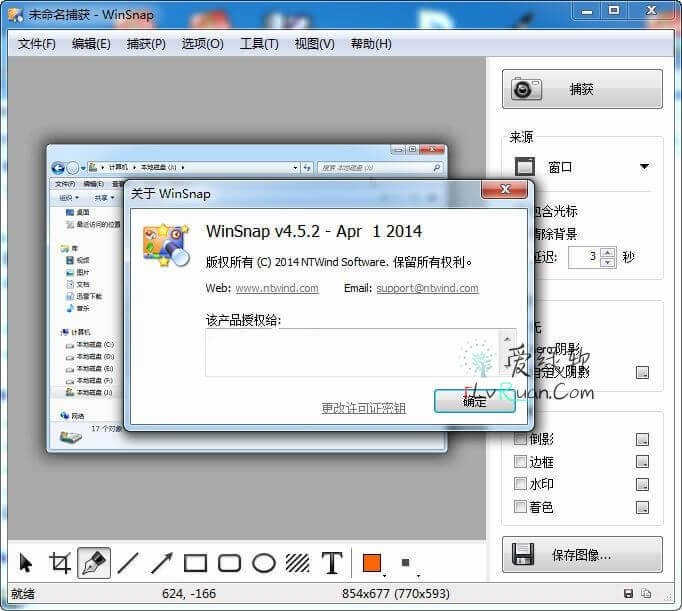
Description of the app:
WinSnap is a fast and user-friendly utility.,Used to take and edit screenshots.。It makes it easy to capture non-rectangular windows with a transparent background.,Includes Aero Glass.,and through the shadow of the professional appearance.,Reflection.,Highlights,Contour.,Watermark and color effects instantly enhance screenshots.。In addition,,It allows you to quickly edit and comment screenshots later.。
WinSnap has a small amount of screen capture and image editing.,Whether you need occasional screenshots or a professional user manual for your job.,Presentation,Screenshots of blogs or websites.,will come in handy.。
Screenshots and feature highlights.
WinSnap 5 includes many innovative features.,Better screenshots and simpler ways of working can be achieved.。The redesigned and updated user interface has 3 different styles (Light.,Dark and System),Significant lying improvements in overall availability.。
Built-in presets.,It's easy for you to use.
After capture.,You can switch between this machine and custom shadow effects.。WinSnap automatically removes native Aero shadows and adds the shadow effect (color) of your choice.,Size,Direction.,opacity)。
Support for PNG transparency and alpha channels.
All screenshots created with WinSnap can save transparency.。Window.,The gap between the pop-up menu and other objects is filled with a transparent background.,Shadows and reflections are translucent.。
Capture multiple objects and zones.
Use WinSnap.,You can capture multiple objects, such as windows, at the same time.,Dialog box.,Pop-up menu.,buttons and other UI elements) and the screen area.。Hold down the CTRL key to select multiple objects in object capture mode.。
Update the log:
http://www.http://www.ntwind.com/software/winsnap/what-is-new.html.
- Added cany to Capture menus in Chrome-based apps.
- Added Italian language to WinSnap installer.
- Some other minor sydd sydd sydd.
Version description:(roustar31)
Made based on the official version,5.0 After that, there is only a 64-bit version.
The software has entered any registration code in harmony to register.
You can double-click WinSnap.reg to import registration information before running (registration information is customizable);
Download the address:
http://dl.2956588.xyz/dir/884953-32197612-4cd6cc/
https://ilvruan.lanzoui.com/b0898dpshPassword:57Eat
https://c-t.work/s/eb15414eb80046
- Download address failure please give timely feedback!
- All resources on this site are available to provide a trial experience,You must be within 24 hours of downloading, Completely remove from your device。
- Don't forget to thank and support the developer! If you like the app,Please buy genuine!
- All resources on this site are free to download。
- Exclusive lying local high-speed download or blue-play high-speed links only for our members。
If there is a higher version of the software This site is not updated ,Please leave a message under this article,Reminder updates。Software not included in this siteClick on my submission
This information may help you: Download help | Credit scoring instructions
Love green soft » Screenshot tool WinSnap v5.1.7 Green Chinese
