Graphics tool GPU Caps Viewer v1.42.4.0 Green Portable
GPU Caps Viewer is a graphics information performance viewing tool on windows platform。The GPU Caps Viewer Green Portable Edition, a graphics tool that loves green soft for everyone, has been updated. v1.42.4.0.
GPU Caps Viewer is a graphics hardware information detection tool similar to GPU-z.,The GPU Caps Viewer can see the model of the graphics card.、Support features.、Power.、Memory.、GPU engine specifications, etc.,Besides,You can also view the efficiency of your graphics card usage and current real-time power consumption.。
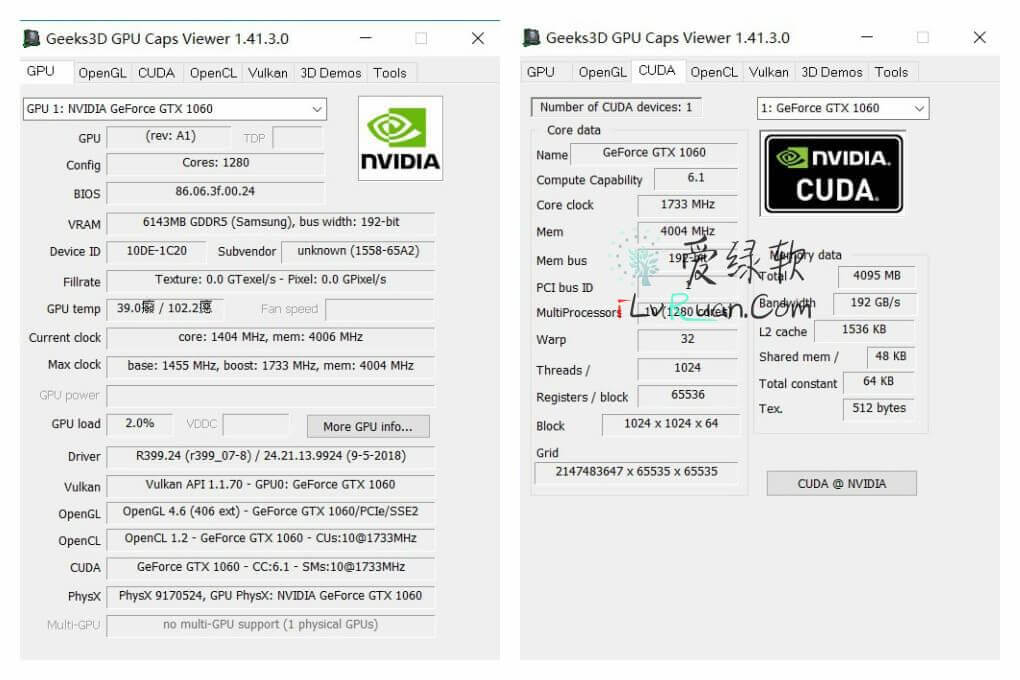
Description of the app:
What is GPU Caps Viewer?
GPU Caps Viewer is an OpenGL and OpenCL graphics card utility for Windows XP and Vista (32/64 bits).。This tool provides the following features.:
Get a quick look at the graphics configuration (graphics card/GPU type).,The amount of video memory.,driver version)
Displays the main OpenGL features (OpenGL version).,The size of the texture.,Number of texture units, etc.)
Displays OpenCL API support and extensions.。
Show openGL extensions supported by your graphics card or show all existing OpenGL extensions.,No matter what graphics card you have.。For each extension.,You can open its description page in the OpenGL Extension Registry or in NVIDIA's OpenGL Extension Specification.。Very convenient for graphics developers!
Show NVIDIA CUDA level support.
Displays the system configuration.:CPU type and speed.,The amount of system memory.,Operating system.,PhysX version.
Displays the GPU core temperature.
GPU burner or stability test.:Allow the GPU to overheat to test the stability of the graphics card.。You can start multiple stress test demos at the same time.,To maximize the work of your graphics card.。
A list of links related to your graphics card.:Graphics drivers and graphics card reviews.。These links are updated regularly.。
Full text and XML format reports.。This report is useful for developers who need an overview of the customer graphics system (for example.,for support purposes)。
Graphics card verification.:Your graphics data is sent to the oZone3D.Net server.,In return.,You will receive a link on the verification page.。You can use this validation in benchmarks.,or help graphics application developers solve specific problems.。For detailed instructions.,See this page.。
Update the log:
Version 1.42.4.0 – 2019.07.03
+ Added support of NVIDIA GeForce RTX. 2060 SUPER and RTX. 2070 SUPER..
+ GeeXLab demos.: Added OpenGL version of Seascape demo..
* GeeXLab demos.: fixed a glitch in the Seascape demo.
! updated.: GPU Shark. 0.14.0.0
! updated with latest GeeXLab SDK libs. (GeeXLab. 0.28.4.0).
! updated.: Zoom GPU. 1.23.2 (GPU monitoring library.).
Version description:(-Fire)
1、Remove the check for the new version at startup.
2、Modify the gpushark default font.
3、Of course,It's mainly Hanhua.
Download the address:
http://dl.2956588.xyz/dir/884953-32213737-be1535/
- Download address failure please give timely feedback!
- All resources on this site are available to provide a trial experience,You must be within 24 hours of downloading, Completely remove from your device。
- Don't forget to thank and support the developer! If you like the app,Please buy genuine!
- All resources on this site are free to download。
- Exclusive lying local high-speed download or blue-play high-speed links only for our members。
If there is a higher version of the software This site is not updated ,Please leave a message under this article,Reminder updates。Software not included in this siteClick on my submission
This information may help you: Download help | Credit scoring instructions
Love green soft » Graphics tool GPU Caps Viewer v1.42.4.0 Green Portable





