System Information Monitoring Wise System Monitor v1.49.119 Green Portable
Wise System Monitor is the next compact system information monitoring tool for the Windows platform。Now love green soft for everyone to bring the system information monitoring Wise System Monitor green portable version has been updated to v1.49.119 。Wise System Monitor Super-Good Desktop Gadgets,Wise System Monitor can display processors、Memory network speed and temperature of various hardware,You can even prevent specified processes from accessing the network。
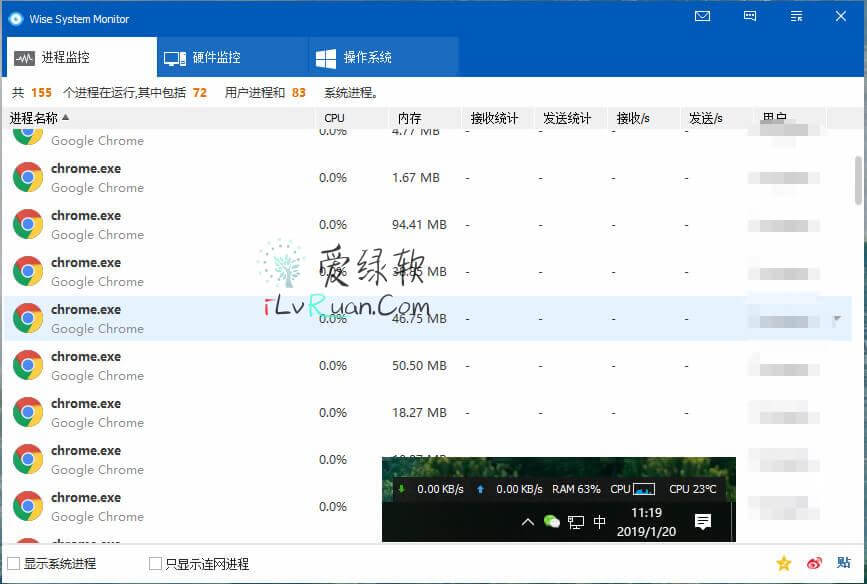
Description of the app:
Wise System Monitor
A free Windows utility,Used to monitor processes,Hardware and network traffic。
A simple and comprehensive PC monitoring tool
Wise System Monitor is designed to give you an easy way to monitor memory usage,CPU usage,Information on all running processes and the PC's main hardware components。Since you know what's consuming RAM and CPU,Which part of the PC is overheating,So you can handle them accordingly to ensure that your computer functions。
Keep a close eye on all running processes
The Process Monitor process monitor provides users with a clear and clear list of all processes run by the user and the system,as well as CPU and memory consumption rates and data transfer details。Users can turn off any unwanted processes,to make the PC run more smoothly in the Wise System Monitor interface。Better yet,,Users can check the real-time network connection and upload/download speed of each process。
Display hardware components and system information in a concise and detailed manner
Hardware monitors display information about major hardware components,Such as CPU,Motherboard,Ram,Graphiccard,Hard drive,Ssds,Network cards and sound cards。In hardware specifications,There are also four most prominent hardware real-time temperatures:Motherboard,Cpu,Graphics and hard drives。The operating system shows the exact and detailed information of the Windows system you are using。
Floating windows give you a list of PC information
Floating window in the lower right corner allows users to quickly browse internet speeds,Memory usage,CPU usage and core component temperature。Now that you know what's consuming your RAM,,CPU and Internet speed,Which part of the PC is overheated,You can handle them in a timely manner to ensure good computer performance。
Low CPU usage and compatibility with almost all Windows versions
Wise System Monitor is a small, virus-free program,It uses very little system resources,So if you keep running it absolutely can。It has been developed and fully tested,Can run well on Windows XP and Windows XP and other Windows operating systems。Whatever you have – Desktop or laptop。
Update the log:
Not yet
Version description:rjno1
1、Official original program,Keep ingane、Stability、Authentic。
2、Do not receive news by default。
3、Personal settings are saved under the dataportable-data folder。
4、Updates are not detected by default。
5、No boot by default。
6、Compatible installation,You can switch with the installation version to use。
Download the address:
- Download address failure please give timely feedback!
- All resources on this site are available to provide a trial experience,You must be within 24 hours of downloading, Completely remove from your device。
- Don't forget to thank and support the developer! If you like the app,Please buy genuine!
- All resources on this site are free to download。
- Exclusive lying local high-speed download or blue-play high-speed links only for our members。
If there is a higher version of the software This site is not updated ,Please leave a message under this article,Reminder updates。Software not included in this siteClick on my submission
This information may help you: Download help | Credit scoring instructions
Love green soft » System Information Monitoring Wise System Monitor v1.49.119 Green Portable


