Android Speed Test OpenSignal v6.0.0-1 – Free 3G/4G speed test,Signal map,Network statistics
OpenSignal is a speed testing tool on Android。Now Love Green Soft brings Android speed test OpenSignal has been updated tov6.0.0-1
OpenSignal has a variety of features,Helps you accurately measure the everyday experience you get on your mobile network,instead of estimating the data.。Download speed,Upload speed and delay testing,Test the speed of your mobile cellular network or WiFi、Visually view the history of speed tests on a map or list
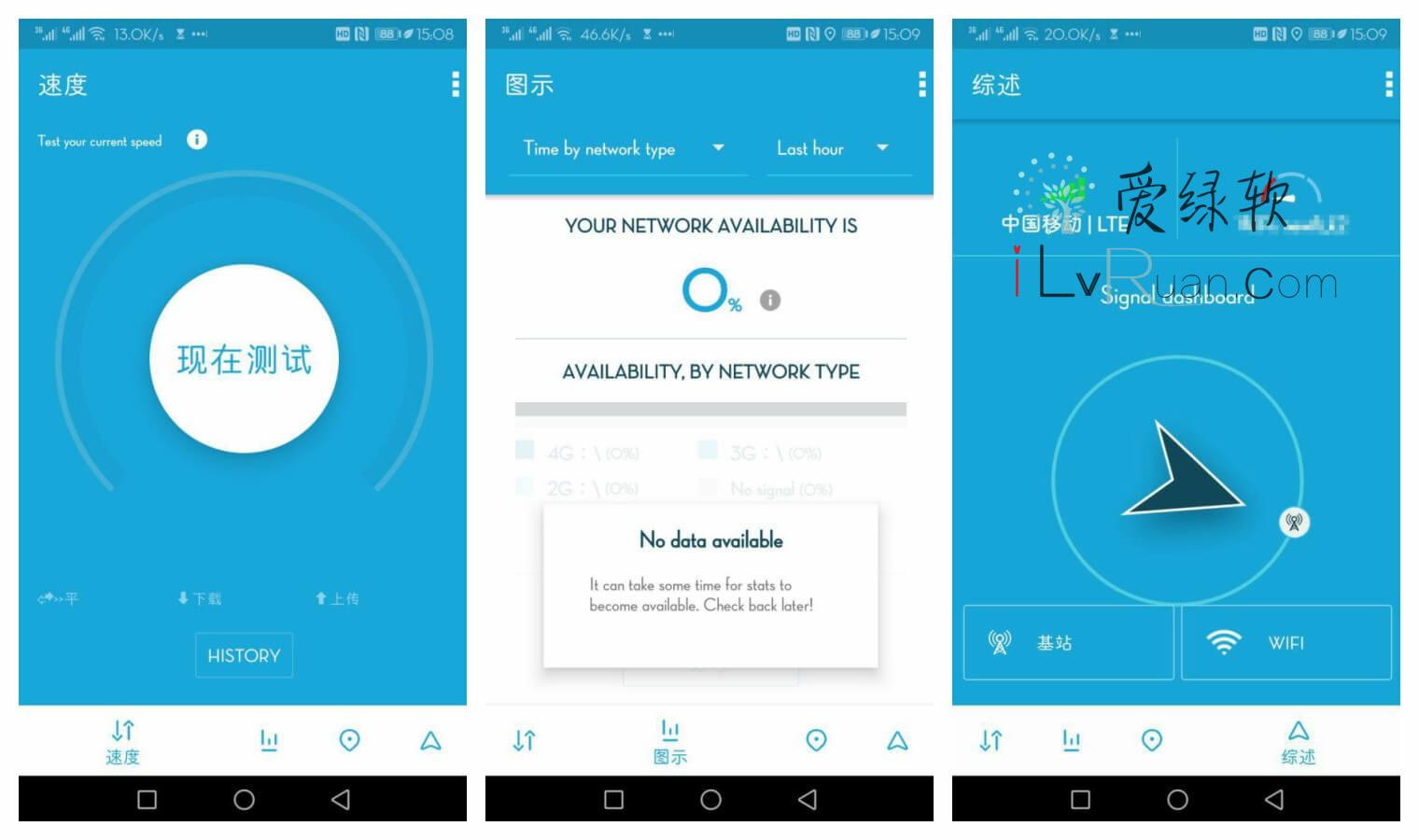
Description of the app:
The free app OpenSignal has a variety of features,Helps you accurately measure the everyday experience you get on your mobile network,instead of estimating the data.。Including:
Free and ad-free
View the history of speed tests visually on a map or list
Use user-provided data to create separate coverage maps
Speed statistics you've experienced on all networks around the world
Download speed,Upload speed and delay testing,Test the speed of your mobile cellular network or WiFi
Network availability statistics – You are connected to 2G,3G,4G or time without a signal
More information:Speed test
Our speed test runs a 10-second download test,One 10-second upload test and multiple ping tests,to determine the speed you are most likely to experience。 Speed testruns run on regular Internet CDN servers。The speed result is calculated by the middle range value of the sample。
Run speed tests and use speed test history,To:
– Learn how speed changes over time
– Measure the mobile network experience now
– Compare the speed of wifi and mobile connections
– Diagnosing mobile or wifi connectivity issues - is there an application or connection problem?
– No matter where you are,You can find the fastest places.:At home or at work,Indoor or outdoor
– Learn about the best time of day for wifi or mobile data
– See the best connection locations on a map
– Confirm that the new router or the repaired wifi router is valid
Share speed tests on social media,To:
– Compare speed sings to users using the same mobile operator
– Find out if you should change your carrier or another device
More information:Availability statistics
Availability based on signal data。 The application collects data when the screen opens,and calculate your in 2G,3G,4Time spent on G-connections,and no signal time.。This shows your network availability in the places where your phones are most commonly used。
Use network availability information,To:
– Find out where you're spending the most,Whether it's 3G or 4G
– Learn about your connection – Did you handle a 4G package,Without a 4G connection?
– Prove to your mobile operator that you're having a problem – Is the 2G connection too much time?
More information:Network statistics
OpenSignal provides network statistics for all operators worldwide。Network statistics are generated based on speed tests and signal data submitted within 60 days。Search location and network statistics update the download speed that users experience in the region,Upload speed and delay issues。You can use metrics that you think are important,Sort network statistics。
Using network statistics,To:
– If you want to go abroad and need a local SIM card,Choose the best carrier
– Compare the speeds of all operators in your area – Can you get better speed?
– Carrier to help you choose a second SIM card for dual-card double-stay
– If you are considering changing your place of residence,Choose the best location
More information:Coverage map
OpenSignal's coverage map covers all carriers,and zoom in to the street level。Coverage charts are based on the signal situation experienced by the user – Wherever the user has been,,Signal data is aggregated and appears on the map。You can change it to a color-blind, friendly color configuration in settings。
Use an overlay diagram to:
– See real coverage – Not an estimate.
– Check if you need to download content before your trip
– Find out which carriers in your region offer the best experience for their users
– Look for 4G or only 2G/3G areas – Are you supposed to get a 4G connection based on the map,But it didn't? Check your device。
– Find signal areas in remote areas
About OpenSignal
By using this application,You will automatically provide about 2G,3G and 4G LTE signal speed data,This helps us understand the user's mobile web experience,and help build better wireless networks across the industry。You can turn off data collection in Settings。
Permissions
Position: Represents the speed test displayed on the map。and gets you involved in network statistics and coverage maps to provide data。
Phone:Help us get better data for dual-card dual-waiting devices
OpenSignal is changing,So please help us improve! Join the beta community:http://www.http://opnsg.nl/beta-community。
Update the log:
Some crash fixes, carnare supporting Android 10
Version description:
Google Market Edition
No ads
Download the address:
https://ilvruan.pipipan.com/dir/884953-32430820-b89171/
http://dl.2956588.xyz/dir/884953-32430820-b89171/
https://ilvruan.lanzoui.com/b956021 Password:853C
- Download address failure please give timely feedback!
- All resources on this site are available to provide a trial experience,You must be within 24 hours of downloading, Completely remove from your device。
- Don't forget to thank and support the developer! If you like the app,Please buy genuine!
- All resources on this site are free to download。
- Exclusive lying local high-speed download or blue-play high-speed links only for our members。
If there is a higher version of the software This site is not updated ,Please leave a message under this article,Reminder updates。Software not included in this siteClick on my submission
This information may help you: Download help | Credit scoring instructions
Love green soft » Android Speed Test OpenSignal v6.0.0-1 – Free 3G/4G speed test,Signal map,Network statistics



