Android Sync for OneDrive OneSync v4.2.7 Paid Pro
Autosync for OneDrive OneSync is a OneDrive sync tool on Android。Now Love Green Soft brings you the Android sync tool Autosync for OneDrive OneSync Paid Pro has been updated tov4.2.7
OneSync lets you automatically sync files and folders between Microsoft OneDrive cloud storage and your other devices。 It is photo synchronization between multiple devices、Photo upload、Music downloads、Document and file backup、Ideal tool for automatic file transfer and sharing。
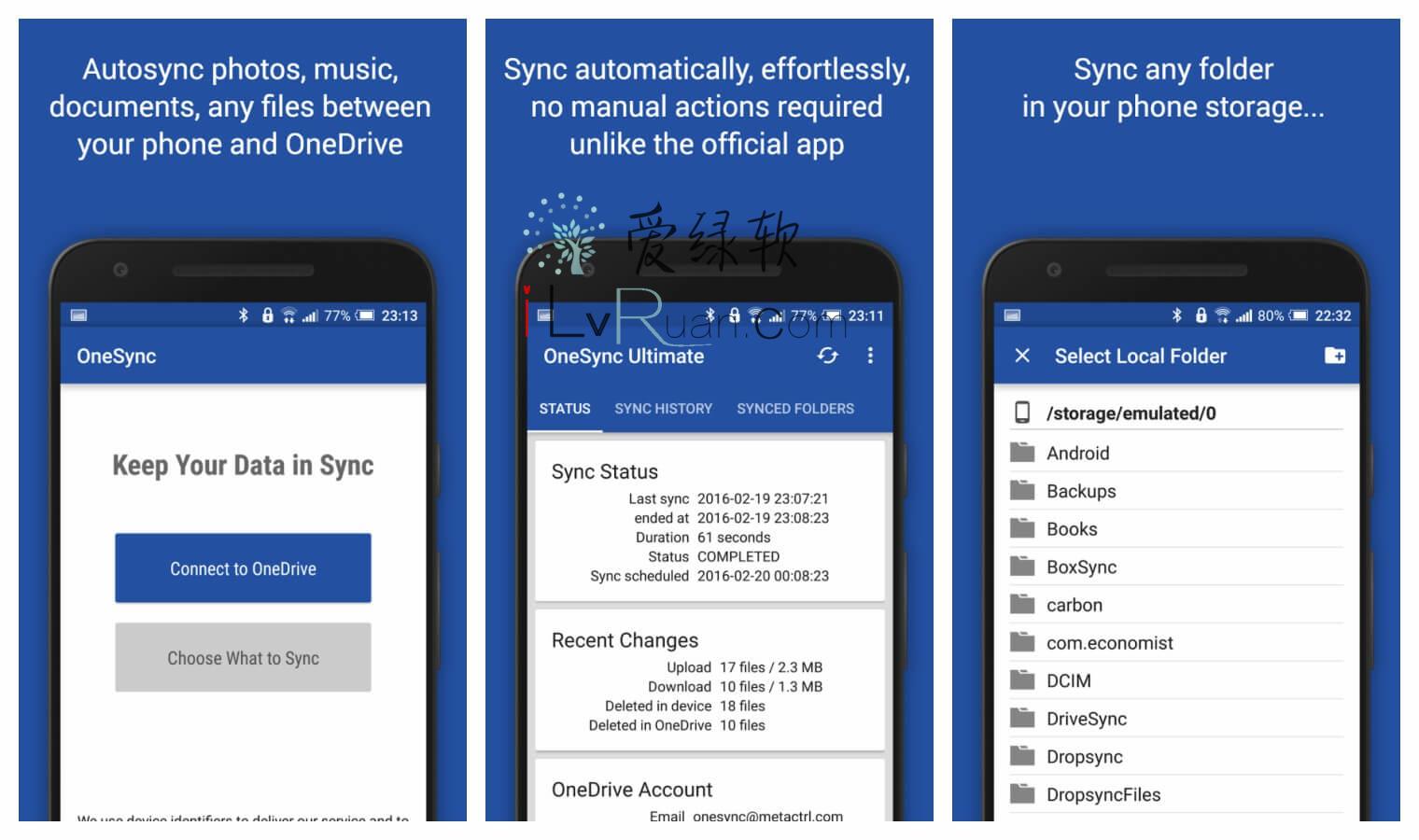
Description of the app:
The app lets you automatically sync files and folders between Microsoft OneDrive cloud storage and your other devices。 It is photo synchronization between multiple devices、Photo upload、Music downloads、Document and file backup、Ideal tool for automatic file transfer and sharing。
Your account Drive's new files are automatically downloaded to your device。 New files on the device will be uploaded if you delete files on one side,It's going to sync to the other side, too.。 It works between multiple devices (such as your phone and tablet)。 You just need to sync these folders to the same cloud disk account,to keep them in sync.。 That's how the desktop version of OneDrive works,But OneDrive's official Android app isn't - it can only be done manually,And there is no sync function。
Two-way sync is supposed to be the most basic feature of OneDrive's official Android version, But,In any case it doesn't provide this feature.。 OneSync makes up for this.。
Key features
Set the automatic sync frequency: 15Minutes, 30Minutes, Hourly,…
Tasker plug-ins enable professional users to develop complex synchronization plans and conditions
Full two-way automatic sync of files and folders
Monitoring battery level,Users can set synchronization parameters for different network environments such as WiFi/3G/4G/LTE
Instant upload:Upload new and modified files now
Very efficient,Power consumption is barely noticeable
Ability to work reliably in a volatile mobile phone network environment
Simple setup, User scares are no longer required once the initial setup is complete
Multiple sync modes, More than just two-way synchronization,You can also choose to upload only、Delete after upload、Download only、Download the mirror...
If you like this app,Consider upgrading to premium。 This way,,You can support the developer's efforts,and get the premium feature。 You can also purchase in-app。
PREMIUM features
Password protect app privacy settings。
Don't show ads
Synchronize multiple directories
Upload files larger than 10MB
Set up a folder on your device,Sync your entire cloud account
Sync with multiple Box accounts
Access to developer's email support。
Synchronize with multiple SharePoint sites。
Update the log:
Support SharePoint sites with multiple libraries (Ultimate version)
Added inclusion/exclusion name pattern pattern s specific to each folder pair
Added exclude-subfolders option
Added wait-before-delete option for “Upload/download then delete” sync s
Updated app to use Android 8+ Notification channels
Bug fixes and code cleanups
Version description:(Kirlif')
1、Ultimate Feature Unlock
2、Analysis disabled
Download the address:
City pass:http://dl.2956588.xyz/dir/884953-33130348-117897/
- Download address failure please give timely feedback!
- All resources on this site are available to provide a trial experience,You must be within 24 hours of downloading, Completely remove from your device。
- Don't forget to thank and support the developer! If you like the app,Please buy genuine!
- All resources on this site are free to download。
- Exclusive lying local high-speed download or blue-play high-speed links only for our members。
If there is a higher version of the software This site is not updated ,Please leave a message under this article,Reminder updates。Software not included in this siteClick on my submission
This information may help you: Download help | Credit scoring instructions
Love green soft » Android Sync for OneDrive OneSync v4.2.7 Paid Pro
