Android App Usage v4.88 Pro Special
App Usage is a tool on Android to manage/track phone and app usage。Now Love Green Soft brings for everyone android app usage tracking app Usage Pro Special Edition has been updated toⅤ4.88
App Usage provides time for your apps,Help you manage your app's usage,Quick batch unloading application features and a variety of application management-related tools。Love Green Soft
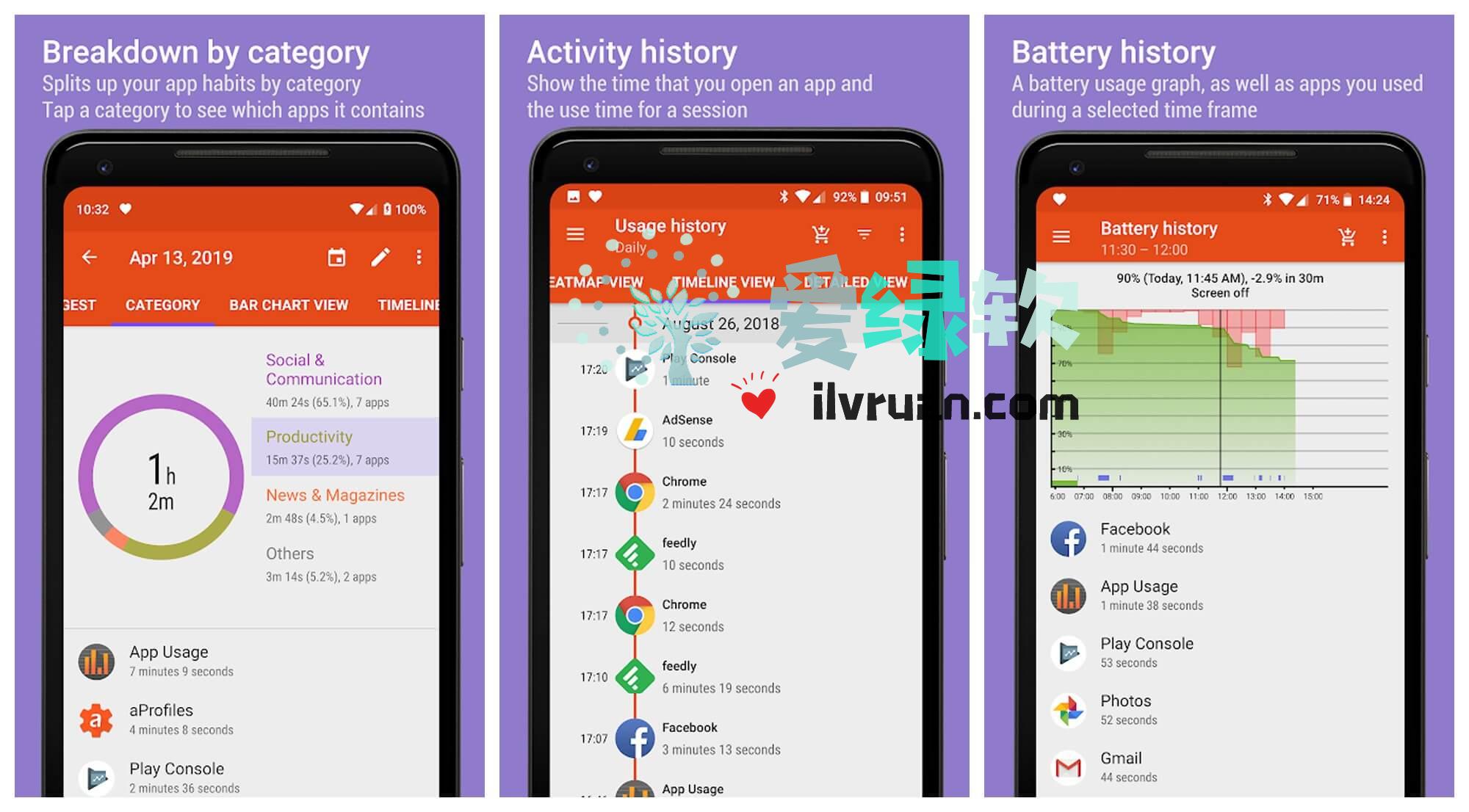
Description of the app:
App Usage provides time for your apps,Help you manage your app's usage,Quick batch unloading application features and a variety of application management-related tools。
Provides the following key features:
★ Show app usage history:Time-of-use information for the apps you use on your phone
★ app installation reminders:Pop-up notifications after you install the app,Show daily installation apps
★ Battery Records: Show battery usage chart
★ Overuse Reminders:Give a reminder when you're spending too much time on your phone or app
★ Notification History: Count the number of times you've been notified.
★ Show activity history:When your phone opens the app
★ Manage apps:One-click to uninstall an app,Multiple options sort ingest apps
★ View phone history:Phone The number of times you viewed your phone
★ Most Common Apps:Show the most commonly used apps in home screen pendants or notifications
★ Track all installations:Track all installed and uninstalled apps
Due to Android limitations,Track app usage only when you're using it and the screen is lit。
- Show app usage history
Do you know how much time you spend on an app? Do you know how much time you spend on an app every day or on average?
This feature lists the time you're using your app in the order you like,This information can help you find out that you don't use it very often.、Apps that can be uninstalled,It also helps you monitor whether others have used one of your apps。
- View your phone's history
Do you know how many times a day you see your phone?
This feature shows how many times you view your phone each day with a bar chart or calendar view。
The most popular apps
This feature displays a list of commonly used apps in the desktop pendant or system notification bar,Makes it easy to open the apps you use most often。
- Show the history of the event
Do you know when you open your email or SMS app every day?
This app shows when you opened the app in a timeline or calendar view。
App installation alerts
This feature alerts you to apply new installation information and daily installation summary。
Overuse reminders
This feature alerts you when you spend too much time on your phone or an app。
Notification history
Do you know how many notifications you receive every day? Do you know what procedures are used to make notices?
This feature shows the amount of notifications you receive every day。It also shows the time it takes to use the notice.。
Track all installations
Do you know which apps are installed and uninstalled without your confirmation? Do you know how often an app is updated?
This feature tracks and lists the installation and uninstall history of all apps in the way you like。You can easily know how many apps are updated every day,and how often they update.。
- Manage apps
Do you know which apps have been unused for a long time? You can increase your use by uninstalling the app,But what are the system pre-installed applications?
This feature can be used by the app name、Time to use、Visits、Number of updates or sizetos to list all apps,Make it easy and quick to uninstall apps。
Function
★ by app name、Time to use、Visits、Update time or size to sort apps
★ multi-column view display app
★ phone/app usage、Mobile activity and view mobile history
★ Daily Usage、Overuse of reminders
★ Bulk display of information for user-selected apps
★ Bulk Display App on Google Play
★ Easily search for apps by name
★ app installation reminders
★ Share a list of apps to friends
★ Add private notes to each app
★ common apps
★ Application Installation History
★ Bulk purge of app caches or data
★ Track uninstalled apps for later installation
★ Bulk unloading apps
★ Root unloader,One-click to uninstall an app,Requires the device to have root permissions
★ Android 2 to 9 support
Update the log:
v4.88
★ new monthly usage history. Top-left navigation menu icon > Monthly
★ new “System default” theme that follows the system “Dark theme” Setting. Android 10+ Only
★ send me an email if you’d like to help the translation
★ bugs fixed and optimizations
Version description:( @Kirlif’)
1、PRO Pro feature sits unlocked
2、Delete internal statistics
Download the address:
http://dl.2956588.xyz/dir/884953-34951827-c4b0e6/
https://ilvruan.lanzoui.com/b08916tydPassword:1amd
- Download address failure please give timely feedback!
- All resources on this site are available to provide a trial experience,You must be within 24 hours of downloading, Completely remove from your device。
- Don't forget to thank and support the developer! If you like the app,Please buy genuine!
- All resources on this site are free to download。
- Exclusive lying local high-speed download or blue-play high-speed links only for our members。
If there is a higher version of the software This site is not updated ,Please leave a message under this article,Reminder updates。Software not included in this siteClick on my submission
This information may help you: Download help | Credit scoring instructions
Love green soft » Android App Usage v4.88 Pro Special
