Google Account Registration Method (Latest Google Account Registration Method)
The Google account is arguably a key to universal Google products,Google now implements one universal,Only one account is required,All Google products can be used to log in and use! Google has a lot of Internet tool products,Gmail、Youtube、Google Play, etc,Too much,These can be logged in with a Google account。
If you are a friend who does foreign trade or often uses Google-related products,That having a Google account is very important to you,The frequency of use is too high。
At home,Getting a Google account is getting harder and harder,Many friends have tried to register themselves,Most ended in failure。There are too many details in this,People don't know,A wrong operation will cause registration to fail。Here I will do a very detailed article tutorial,Here's how to sign up for a Google account! Hope that helps everyone,I'll give you a hint of all the pits I've walked through!
Preparations
1、Install "Google Chrome" on your computer or mobile phone,Google Chrome is Google's own product,Using it to register will go a bit smoothly。
2、Scientific Internet access,Resolve network issues。This understands naturally,Not much to say here。Pins are also sold on many,If you can't find it yourself, you can go there and buy it。
3、A mobile phone number that can accept text messages,Used to receive SMS verification messages。
After the preparations are complete,We are officially entering the registration process!
How do I register a Google account?
1、Open Google (www.google.com),There is a "Login" button in the upper right corner of Google Search,We click on it,On the page where you jumped,Click "Create Account"。
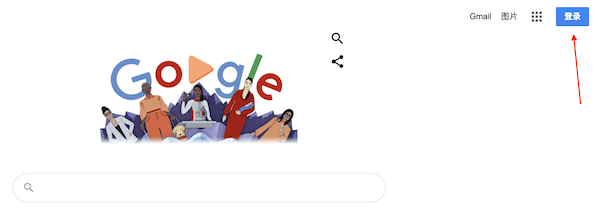
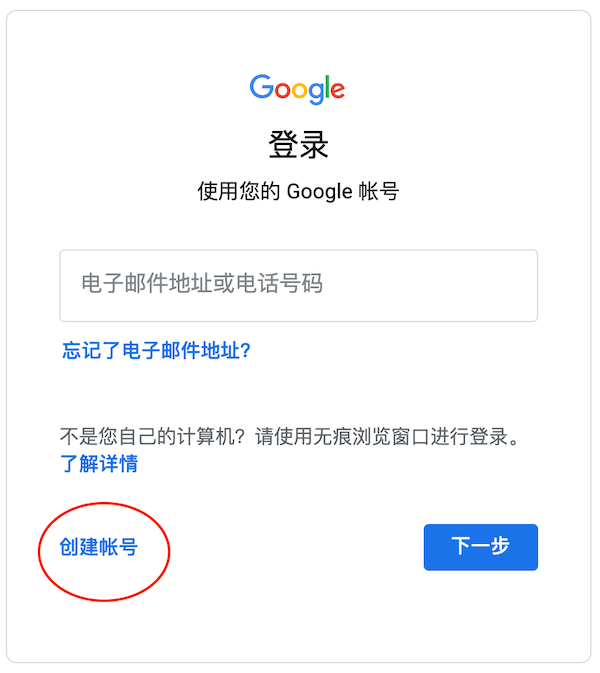
If you are a personal account,For personal use,We select "Create for myself",If the merchant account number is used for commercial purposes,Just select "For Business Management"。It is generally for personal use,So we chose "Created for myself"。
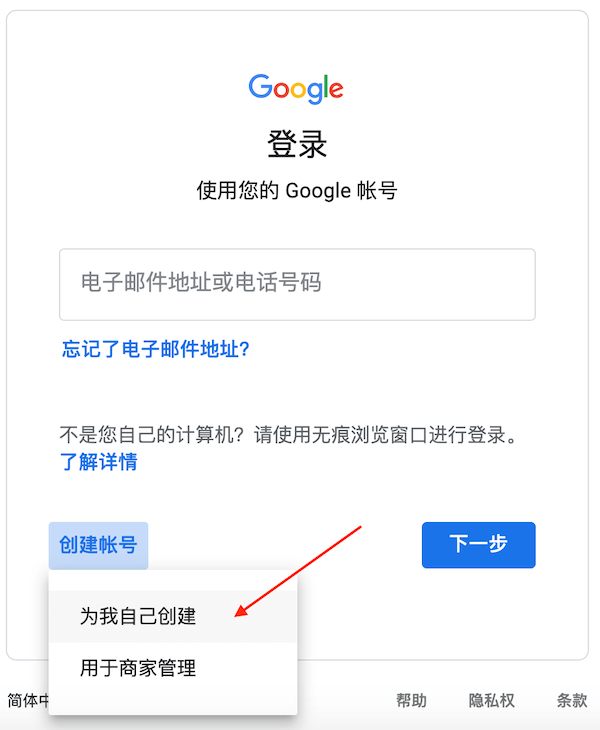
2、This time,We will enter the interface where the information is filled in,We fill in the information as required。Mailbox,If you have a gmail mailbox try to use this,If not, you can use others。

Fill in the information after playing,We point”Next”。
3、Google in order to prevent machine registration,Will let us verify the mobile phone number,Mobile phone number in front of the region we choose China,Fill in your own number,Remember to add +86 in front,Then the next step。
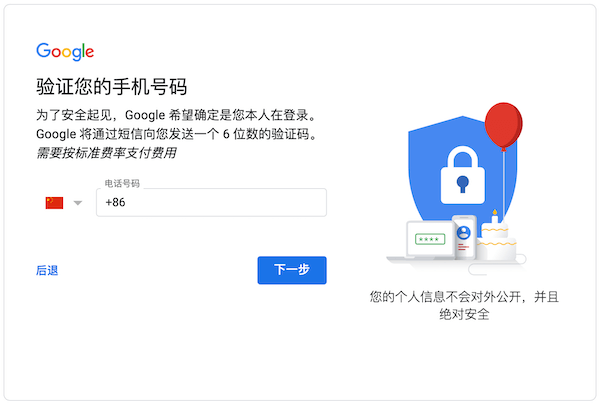
4、This time,Some friends will successfully receive SMS verification messages,But some friends can't take the next step,"This phone number can't be used for verification",Figure below。
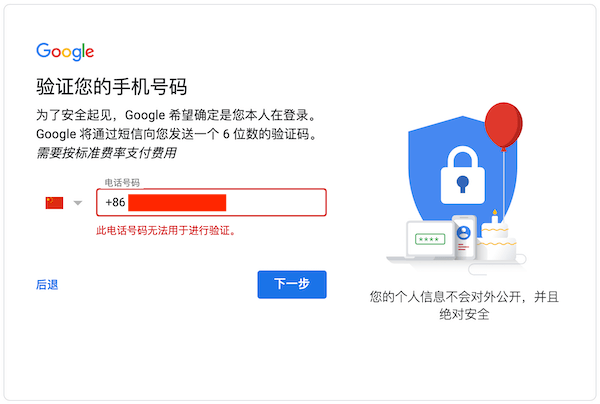
What should I do if this happens? This situation,Verified by Xiaobian,It has something to do with language! Everyone in Google Chrome follow the steps below to set the language。
Click on the "….--Settings-Advanced-Click "Add Language" in the language item -- Select Chinese Traditional,and set that language as the browser default language。Close the browser,We are trying to register。This time,You will find that you can receive text messages now。
5、After receiving the SMS verification code,Fill in the verification code information,Click "Verify"。
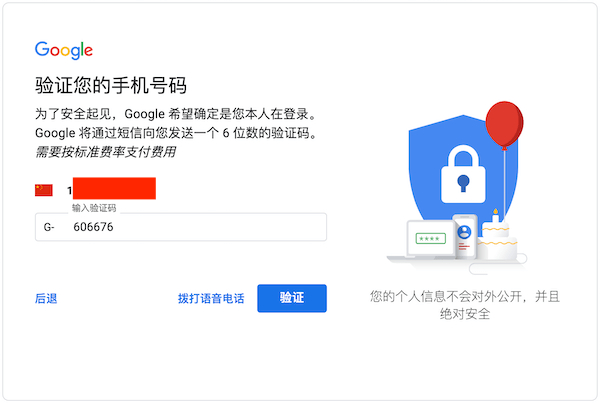
After verification,Fill out the page prompting you to fill in the relevant information,Click "Next"。
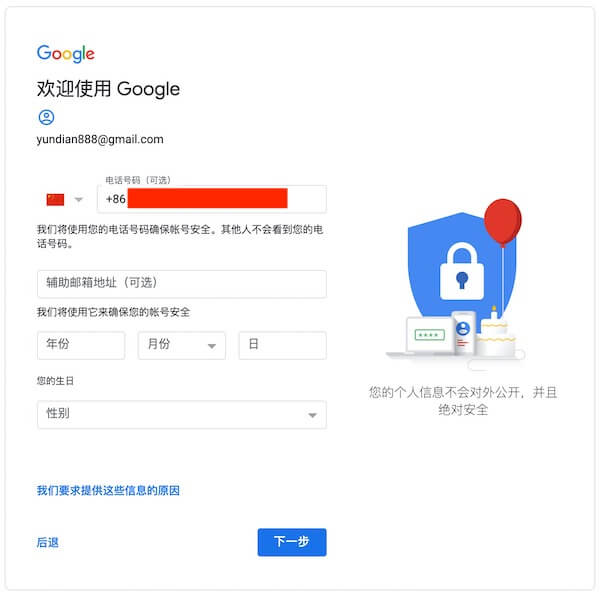
This time,Google will prompt you,Make the most of your mobile number in other apps,Be sure to click here to skip,So as not to require SMS verification in more places,If you can't receive the verification code again,At this time, there is no regret medicine!
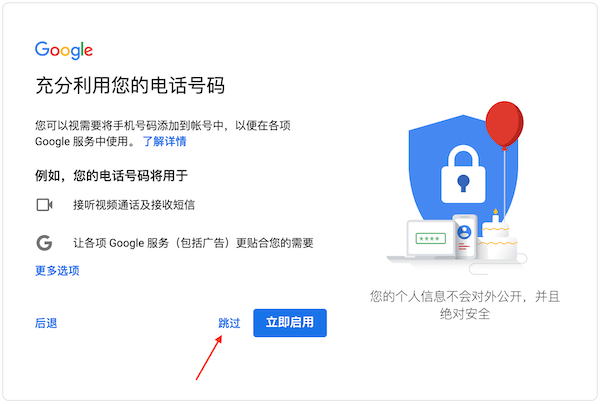
6、At last,Agree to Google's privacy and terms,Click "Agree"。
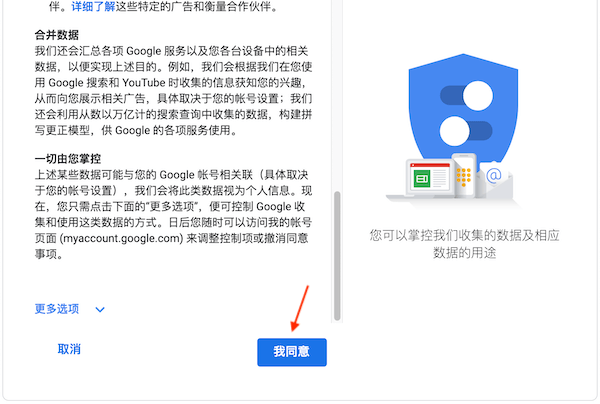
This time,Home and dry,Google account registration is ready 。
The above steps are actually not complicated,It's just that there are more details,Some of the pits are things I've already stepped on,Share it here so that you don't step on the pit again,Hope that helps everyone!
- Download address failure please give timely feedback!
- All resources on this site are available to provide a trial experience,You must be within 24 hours of downloading, Completely remove from your device。
- Don't forget to thank and support the developer! If you like the app,Please buy genuine!
- All resources on this site are free to download。
- Exclusive lying local high-speed download or blue-play high-speed links only for our members。
If there is a higher version of the software This site is not updated ,Please leave a message under this article,Reminder updates。Software not included in this siteClick on my submission
This information may help you: Download help | Credit scoring instructions
Love green soft » Google Account Registration Method (Latest Google Account Registration Method)
