Network traffic monitoring NetLimiter Pro v4.0.50.0 Chinese Fix Registration
NetLimiter Pro is a network traffic monitoring、Traffic control software。Now love green soft for everyone to bring network traffic monitoring NetLimiter Pro Chinese fix registration has been updated tov4.0.50.0
Netlimiter is a network traffic monitoring software running on a win system;Direct control of the user's computer each program on network traffic usage,to limit the download speed of these programs.,Makes it easy for users to allocate network bandwidth reasonably between programs on a case-by-case basis。
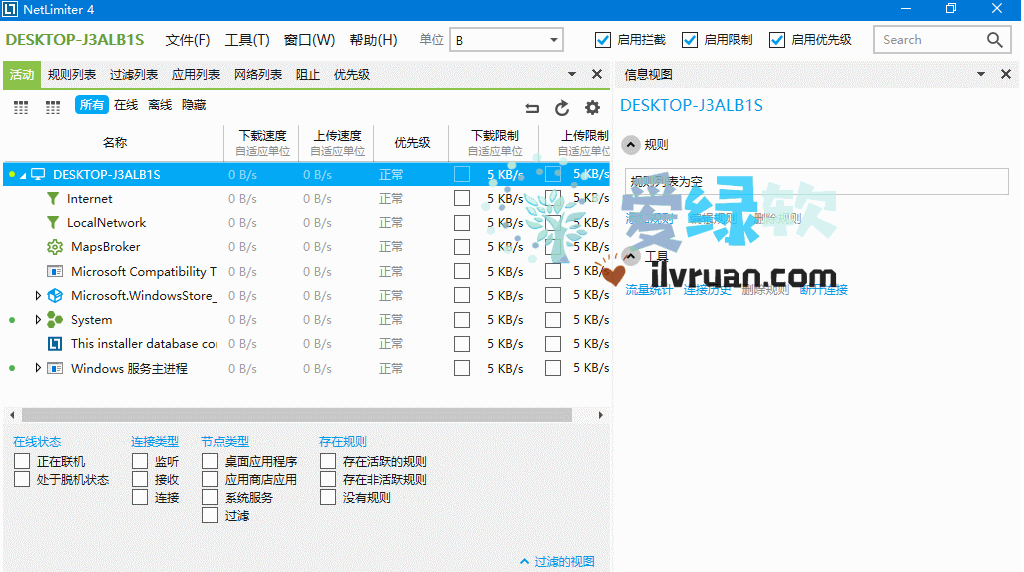
Description of the app:
NetLimiter is the ultimate Internet traffic control and monitoring tool designed for Windows。At last,You will be the master of the Internet connection。
NetLimiter gives you complete network control over your computer。You will decide where applications are allowed to connect and how fast they are。
Characteristics
List of all NetLimiter 4 features
Full network control
Set accurate download/upload speed limits for any application,Or give them a higher priority.,to ensure they always get enough bandwidth they need。
Internet traffic monitoring
You won't miss a single application connected to the Internet。You will also monitor the amount of data it transfers from the Internet。All are also displayed in customizable charts。
Connection blocking
Use this simple and interactive rule system,You will be able to specify which applications can connect to the Internet and under what conditions。
Quota
Allows you to set data transfer quotas for selected applications/filters。If the quota is reached – Limits can be enabled,Block rules or other rules。
Update the log:
Constantly disabled repair button in Stats Manager fixed fixed.
NetLimiter settings were sometimes don saved, caused by XML serialization failure.
Filters for IP protocol created by ask window has wrong name.
Version description:(My love is special and the wind is in the air)
Correction of partial Chineseization
Registration name: Vladimir Putin #2
Registration code: XLEVD-PNASB-6A3BD-Z72GJ-SPAH7
Chineseization Instructions
Inside the ZH-CN folder[NLClientApp.Core.resources.dll]Copy to the software installation directory;
The default installation directory:C:Program Files Locktime SoftwareNetLimiter 4
Download the address:
http://dl.2956588.xyz/dir/884953-34198501-823793/
Genuine specials.:(A small partner with the ability can support a wave)
https://store.lizhi.io/site/products/id/192?id=la9mje3v
- Download address failure please give timely feedback!
- All resources on this site are available to provide a trial experience,You must be within 24 hours of downloading, Completely remove from your device。
- Don't forget to thank and support the developer! If you like the app,Please buy genuine!
- All resources on this site are free to download。
- Exclusive lying local high-speed download or blue-play high-speed links only for our members。
If there is a higher version of the software This site is not updated ,Please leave a message under this article,Reminder updates。Software not included in this siteClick on my submission
This information may help you: Download help | Credit scoring instructions
Love green soft » Network traffic monitoring NetLimiter Pro v4.0.50.0 Chinese Fix Registration


