File Management Total Commander v5.18.2 (9.22a) Green Beautify Enhanced
Total Commander is a file management tool on the windows platform。Now love green soft for everyone to bring the file management Total Commander green beautification enhancement has been updated to v5.18.2 (9.22a)
Total Commader is a famous、Powerful All-Powerful File Manager,Support for discretionary menus、Toolbar、Shortcuts,Search、Copy、Move、Renamed、Features such as delete also have,More file content comparison、Sync folders、Rename files in bulk、Split merge files、Create/check file checks (MD5/SFV) practical functions such as,Compression/decompression in the built-in ZIP/TAR/GZ/TGZ format,ZIP format also supports the creation of encryption and self-unpacking。
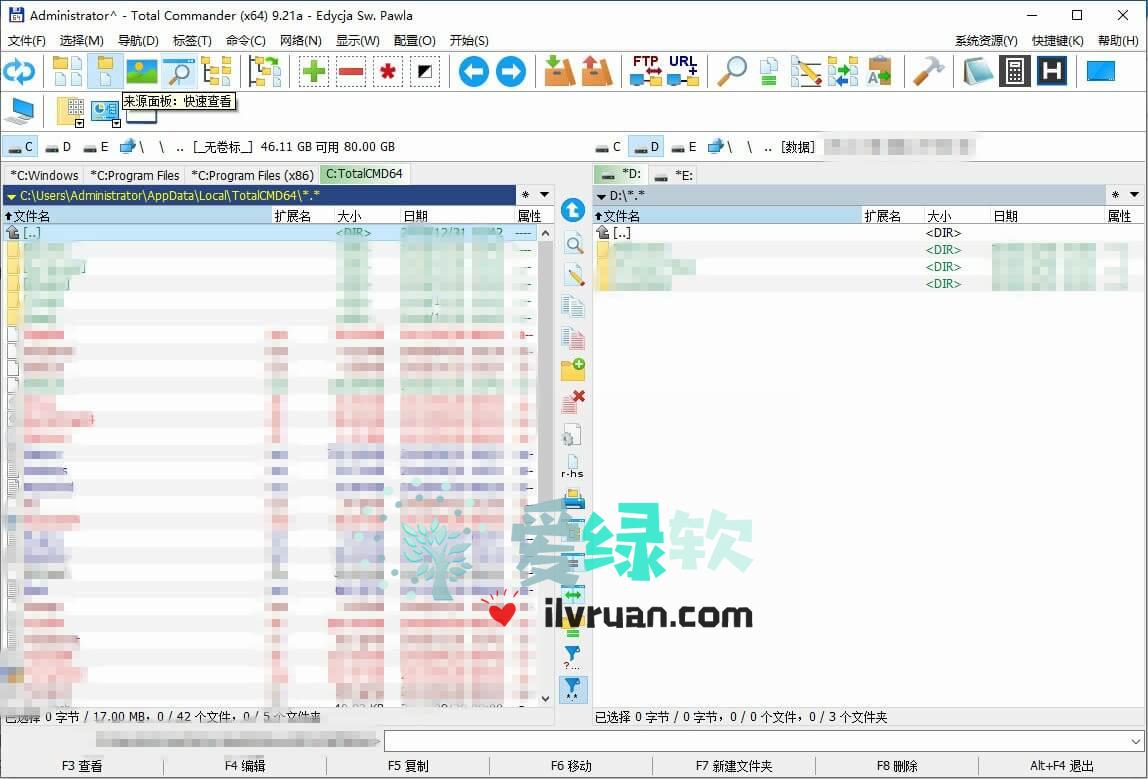
Description of the app:
Two file windows side by side
Multi-language and Unicode support
Enhanced search capabilities
Compare files (now use the editor)/sync directory
Quick view panel with bitmap display
Zip,7Zip,ARJ,LZH,RAR,UC2,TAR,GZ,CAB,ACE Archive Processing and Plug-in
Built-in FTP client,Support for FXP (server-to-server) and HTTP proxy support
Parallel port link,Multi-rename tool
Tabbed interface.,Regular expression.,History and Favorites button
Thumbnail view,Custom columns,Enhanced search
Compare the editor,Cursor in list,Separate trees,Logging,Enhanced override dialog boxes, etc.。
Unicode names are almost everywhere,Long name (> 259characters),ftp and plug-in password manager,Synchronize an empty directory,64Bit context menu,Quick File Filter (Ctrl) + S)
USB port connection via special direct transmission cable,Partial Branch View (Ctrl) + Shift + B),And as well as ftp,Many improvements to synchronization and other features
There's a lot more!
Update the log:
Not yet
Version description:
Relative to the official version,This custom version has the following distinctive features:
– More flexible installation:Choose from a wide range of installation types,Fully meet personalization、Diversification needs。
– Perfect Chinese:Integrated Chinese documents and plug-ins,Support for features such as pinyin initial positioning;
– More powerful:Integrated featured plug-ins and utilities,Software features enriched and enhanced;
– The interface is more beautiful:Featured icons、Font、Color、Dimensions and other elements,Better visuals;
– More convenient to use:Well-customized menu、Toolbar、List of folders、Resources such as shortcuts;
One、Well-tailored resources
1、Chinese menu files:Well-customized menu items,Content is more complete、Call more convenient;
2、Chinese help file:Easy access to users at any time,Better understanding and use of the Software;
3、Icons and toolbars:Integrated three icon schemes,And add a toolbar such as system resources;
4、Hanhua Plug-in Resources:Chinese Simplified interface,More convenient for users、Experience more natural;
5、Common folder menu:This menu allows you to quickly jump to popular system folders;
6、Perfect shortcut settings:By using shortcuts,Users can quickly invoke the appropriate functions;
7、Preset external commands:Richer external commands,Make it easy for users to call and set up on their own;
8、Description documentation:Production version description、Plug-in instructions、Documentation such as shortcut lists。
Two、Enhanced software features
1、Select a selection of plug-ins:View common types of file content,Compression and decompression commonly used compressed files;
Note: If you need to view the contents of common audio and video files,Check the MMedia plug-in when installing,And install K-Lite
Decoder suite (personally recommended for Basic version),Related pages:
http://www.http://www.codecguide.com/download_k-lite_codec_pack_basic.htm
2、A selection of utilities:Integrated Everything、MyHash、Notepad2、Tools such as SwitchOFF,Quick file search、Checksum calculation、Text editing、Smart shutdown and other features;
3、Pinyin initial positioning:Integrated QuickSearch eXtended partial components,Quick positioning of Chinese file names。
Three、Beautify the program interface
1、Interface icon style:Installer adds interface settings page,Integrated three sets of icon schemes;
2、Font color layout:Featured Fonts、Elements such as color matching and layout,The user interface is more aesthetically pleasing。
Four、Smart installation uninstall
1、How to install it:Provide standards、Complete、Portable and custom installation;
2、Smart processing:Operating system version identification、Destination folder detection、Program configuration auto-complete、Profile backup alerts、Features such as existing version detection and rapid upgrade;
3、Full uninstall:No junk files and registry keys are left after the program is unloaded。
Five、Other details optimized
1、Optimize parameter settings,Make sure users are easy to use、Easy to operate;
2、Predefined file types、Things like custom column and view patterns;
3、Expand mouse-over tips and thumbnail mode file information content;
4、You can use multiple engines to search for selected text content when viewing files;
Download the address:
http://dl.2956588.xyz/dir/884953-34753326-4fac4f/
- Download address failure please give timely feedback!
- All resources on this site are available to provide a trial experience,You must be within 24 hours of downloading, Completely remove from your device。
- Don't forget to thank and support the developer! If you like the app,Please buy genuine!
- All resources on this site are free to download。
- Exclusive lying local high-speed download or blue-play high-speed links only for our members。
If there is a higher version of the software This site is not updated ,Please leave a message under this article,Reminder updates。Software not included in this siteClick on my submission
This information may help you: Download help | Credit scoring instructions
Love green soft » File Management Total Commander v5.18.2 (9.22a) Green Beautify Enhanced




