SSD-Z v16.07.01b Chinese Simplified Hanhua version
SSD-Z。,SSD detection sharps,Free SSD Professional Detection Gadget! The SSD-Z focuses on model recognition of the SSD、Master、Run points、SMART detection,HDD mechanical hard drives and other disk information detection are also supported。It displays the controller by reading SSD firmware information、Process technology、S.M.A.R.T.、NAND flash types and other useful information related to disk devices。Provides you with real-time hard drive health reporting,Specific features include detecting device information、SSD health parameters are read、View the status of the partition、Performance testing and device diagnostics。
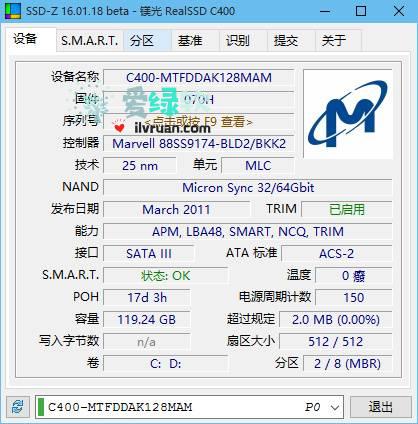

Color-coded meaning in the device:
Green is SSD、Orange for hard drives and other devices、Pink is removable、Blue-green is the optical drive
New version changes:
http://www.http://aezay.dk/aezay/ssdz/
2016.07.01 v16.07.01b。
– The submission feature is now working
– The submitted data is now uploaded via HTTPS
2016.06.23 v16.06.23b。
– Add more devices,and fix a small amount of lost or incorrect data。
– Corrections have been corrected that the Guangying Powercom SSD has been detected as an S60 model。Unfortunately.,These SSDs report the same model name,It is almost impossible to determine the exact model by software。
– Fixed.:If a device is removed from the system,Add any more device with a longer ID,This device will not be detected。
– The default temperature unit is now set to Celsius at initialization,Even if your system is configured as imperial units。Click the temperature box to switch to Fahrenheit。
– Scrolling the mouse wheel now more intuitively reaches the window under the mouse,instead of window focus。
– Changed the keyboard shortcut for Last Active Label,From. [F4。] Change to [Ctrl. + D]。This is to avoid conflicts with the global combo box pull-down shortcut F4。
– Added the option to display the original SMART hen or hete size property values。
– Fixed.:Changes in temperature units,It will now apply correctly to all devices,It's not just the current device。
– A new Decoder label has been added,For some devices, the meaning of the model can be decoded and displayed。You can access it from the system menu by right-clicking on the window title。
– Adjusted how internal SMART properties and thresholds are stored and accessed。This should address the issue of threshold IDs that do not match property IDs in extremely rare cases。
– The column title viewed in the list is now correctly scaled to the system DPI。
– The new Speed field on the device label。It shows the active SATA transfer speed,The output is the maximum value of the device。
SSD test tool SSD-Z 16.07.01b Beta Hanhua
http://yunpan.cn/ccmssrrhWSnvd Access code f534
http://pan.baidu.com/s/1dEwbwCp Access code 1a60
This tool natively executes files,The Hanhua version comes from @th_sjy of the Chinese!
- Download address failure please give timely feedback!
- All resources on this site are available to provide a trial experience,You must be within 24 hours of downloading, Completely remove from your device。
- Don't forget to thank and support the developer! If you like the app,Please buy genuine!
- All resources on this site are free to download。
- Exclusive lying local high-speed download or blue-play high-speed links only for our members。
If there is a higher version of the software This site is not updated ,Please leave a message under this article,Reminder updates。Software not included in this siteClick on my submission
This information may help you: Download help | Credit scoring instructions
Love green soft » SSD-Z v16.07.01b Chinese Simplified Hanhua version
