OCR Text Recognition PandaOCR v2.58 Portable
PandaOCR is an open source OCR word recognition tool.。PandaOCR is an open source, small-volume OCR text recognition tool, PandaOCR has built-in multiple OCR engine interfaces.,Baidu OCR.、Sogou OCR.、There are OCR and Tencent OCR.,The interface of Sogou or Tencent is recommended here.,The voice reading engine has Sogou reading.、Tencent reads aloud.、Baidu reads aloud.、Bing Read and Fly Synthesis.。Love Green Soft
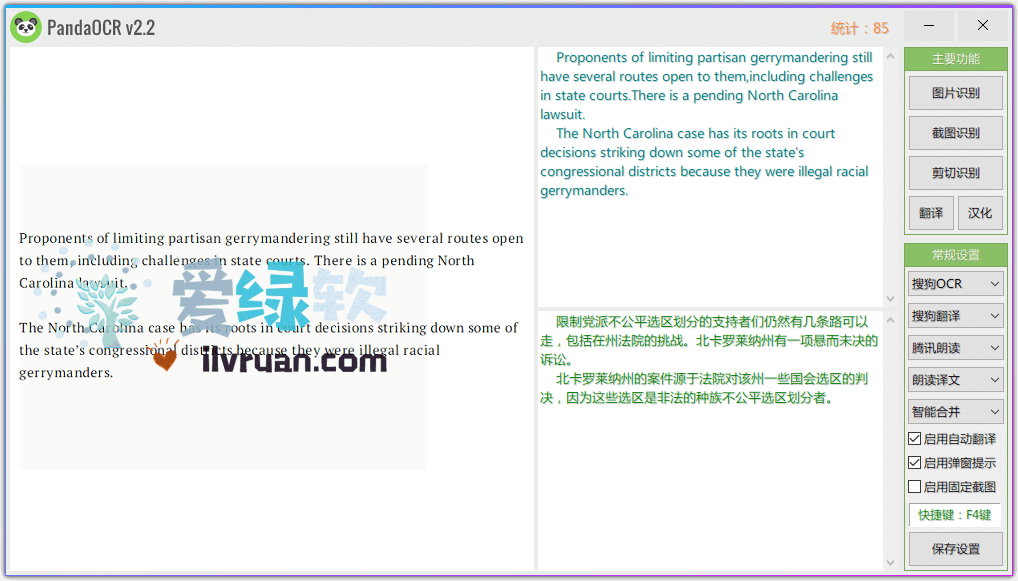
Description of the app:
Support for the identification engine.:Sogou OCR/API/Tencent OCR/API/Baidu OCR/API-Doo OCR/API-Doo OCR/API-JD OCR.
Support for the translation engine.:搜狗翻译/API+腾讯翻译/API+百度翻译/API+有道翻译/API+谷歌翻译+词霸翻译+必应翻译+沪江翻译+剑桥翻译+奇虎翻译+海词翻译+彩云翻译。
Supports intelligent merge correction recognition/translation of text.,Make typography more reasonable.
Support for the reading engine.:Sogou Read aloud , Tencent Read aloud , Baidu Read , Bing Reading , Fly Ingau , Google Reading , JD.com.
Supports the right side of the small pop window display information.,Quickly view the recognition/translation.
Supports shortcuts and screen corners to trigger screenshot recognition.,Convenient and fast.
Supports simple window Chineseization.,Helps translate text from the English-only software interface.
Supports interception to identify fixed areas.,For example, it can help translate words in English games/software or team-mate chat history.
Supports setting up to ten fixed screenshot rules.,Make one-click recognition easier and faster.
Supports listening for images and text copying.,Quickly identify image text or translate copied text.
There are also many strange features that are not listed on the program interface.,You can try the CONFIG.INI file under the program directory.
- Sogou OCR/Translation.:http://www.http://deepi.sogou.com.
- Tencent OCR/Translation.:https://ai.qq.com. [Tencent Cloud Translation.:https://cloud.tencent.com.]
- Baidu OCR/Translation.:https://cloud.baidu.com. [Baidu Translation.:http://www.http://api.fanyi.baidu.com.]
- There is oCR/translation.:http://www.http://ai.youdao.com.
Update the log:
https://github.com/miaomiaosoft/PandaOCR/releases.
- 2.58
Add Table Recognition (API version only).,At present, the built-in Baidu table API interface.,It is not displayed directly after recognition.,The table download address is displayed.,Right-click menu downloadable)
Add more oCR (demo version).:Lingyun OCR. | OCR. | Combined OCR. | Online School OCR)
Increaseling Lingyun Translation (Demo Edition)
Increase word copy configuration item (0 - disabled. | 1Enabled. | With enabling listening text and translating to get word translation function)
Increase Force Display Window Configuration item (0 s disabled. | 1Enabled. | When enabled, the main window will be forced to appear after recognition is complete)
Increase recovery focus window configuration item (0 s disabled. | 1The focus window. | 2The top window. | When enabled, the focus window before recognition will be restored after recognition)
Adding the switch engine interface will be re-identified or translated.
Adjust The FlyOCR changes to a multilingual version (automatic recognition language).,Support for Japanese)
Adjust Because formula and table recognition is not of the same type as text recognition.,So separate the two selection items separately.,However, the API interface uses the same ID and KEY configuration as OCR.
Version description:
- The program uses a compression case to reduce the file volume.,If you have false positives, resolve the no-malicious code yourself.,All servers accessed by the program are called by these engines above.,Self-verification.
- The screenshot feature is known to be abnormal in high resolution/high-scoring screen. [Try a solution.]
- To use the ID and KEY of your application.,Use the text editor to open the CONFIG.ini file in the program directory.,In.[Data configuration.]The item.,Set the value after each version to 1 (0 for demo),and modify the corresponding ID and KEY below.
- Each engine accuracy is recommended.:OCR recommends sogous.,Translation recommends Sogou or Tencent.,Read aloud recommended Sogou or Tencent.,The flight is only suitable for short sentences is not very stable.
- Right-click.<Save the settings.>Buttons can shrink/expand the interface.,The small button on the pop-up window clicks to hide.,Right-click on the pop-up menu.
Download the address:
http://dl.2956588.xyz/dir/884953-34864986-1872bd/
[wxcaptcha]
Link:https://pan.baidu.com/s/1lyUldK4Q85vg9cQUKqypdw
Extract code:nf50
[/wxcaptcha]
- Download address failure please give timely feedback!
- All resources on this site are available to provide a trial experience,You must be within 24 hours of downloading, Completely remove from your device。
- Don't forget to thank and support the developer! If you like the app,Please buy genuine!
- All resources on this site are free to download。
- Exclusive lying local high-speed download or blue-play high-speed links only for our members。
If there is a higher version of the software This site is not updated ,Please leave a message under this article,Reminder updates。Software not included in this siteClick on my submission
This information may help you: Download help | Credit scoring instructions
Love green soft » OCR Text Recognition PandaOCR v2.58 Portable




![Android document scanner MDScan + OCR v3.8.20 [Patched] Paid Unlock](https://ilvruan.com/wp-content/themes/ripro/timthumb.php?src=https://ilvruan.com/wp-content/uploads/2021/04/ilvruan-b71n94-20210426.jpg&h=200&w=300&zc=1&a=c&q=100&s=1)