Remote Assistance TeamViewer v15.3.2682 Special Edition(Remove business restrictions)+ v13.x /12.x Green Special Edition
TeamViewer is a super powerful and stable remote control software。The Remote Assistance TeamViewer Special Edition, which loves Green Soft for everyone, has been updated tov15.3.2682
TeamViewer - Remote Support、Remote access、Online collaboration and meetings。TeamViewer is a remote control software that can be used in the background of any firewall and NAT agent to penetrate the intranet,For remote support、Remote access、Remote management、Home office and online collaboration and conferencing。Love Green Soft

Description of the app:
Remote control and remote support
New standards
Secure and connected workspace solutions
TeamViewer is the world's leading brand of remote connectivity solutions。We rely on technological innovation and a fast, fluid and highly secure global network,is gradually creating a "small world" that can't stay at home.,to pave the way for a truly global workspace。
Easy&Secure remote desktop access
TeamViewer enables you to remotely access and control your computer desktop and servers anytime, anywhere via a 3G or faster Internet connection。This type of access is compatible with a wide range of devices and is completely secure。Right now,Any modern smartphone can serve as a window into the workspace。
The world's most popular remote support solution
On the TeamViewer platform,More than the number of sessions supported per day 2,000 Million。Our 256 Bit AES encryption and ISO27001 certified data centers for your customers&Strong support from employees,Let sever ingons of security or ease like never。Even if the day sides,When they need it most,It can be as close as you can.,Always lend a helping hand。
Remote support - take advantage of augmented reality technology
No matter where you are,Team PilotViewer's augmented reality solutions enable you to help solve problems on-site。Through troubleshooting、Problem solving、Product setup and other methods to remotely assist field staff or customers。In addition to the use of sound,You can also mark objects,Create visual descriptions on the screen,To make your solution more tangible,It's like being there in person.。
Remote control support
Instant remote control - clients don't need to install any programs
Remote maintenance - 24/7 access to remote computers and servers
Remote access - access your data and apps anytime, anywhere
Home Office - Access to office computers from home
Conference demos
Online meetings - up to 25 participants
Demos - Boosting Sales Potential
Training sessions - Implementing online training,Cut spending
Multi-connection
Just like using a browser,Open multiple remote sessions in tabs。For best browsing,You can open all monitors belonging to the same remote computer in different tabs。As long as a new activity appears on the remote computer(For example,New chat messagefrom customer),The open label always flashes,Make sure you don't miss any events。
Two-step verification
If your password accidentally falls into the hands of someone else,Two-step verification prevents unauthorized access to your TeamViewer account。Use a proven validation application (Like Google Authenticator),You can easily generate security codes for your smartphone。Both code and password are required to log in。Pass this two-step verification,TeamViewer will help you meet HIPAA、PCI DSS and other requirements。
Wake-up on LAN
Do you want to be 7 days a week、Access to your computer 24 hours a day,But don't want your computer to run around the clock? With a new LAN wake-up feature,You can wake up your computer remotely when you need access。Wake-up is achieved through another computer or router on the local network that uses TeamViewer。
Customer module
You can now save customer module settings with your company identity in The Management Console。(TeamViewer QuickSupport、QuickJoin or Host)。You or your customer can download the created module with just one link。
Support for Windows 8.1 and Mac OS X Mavericks
Are you or your customers using Windows 8.1 or Mac OS Mavericks? No problem。TeamViewer 9 is also optimized for these operating systems。
1、Support for friends and family and access to unattended Computers (Windows、Mac、Linux)。
2、Easy access to your computer with firewalls and Proxy servers。
3、Remote reboot。
4、Easily control your remote PC with multiple touch modes,Includes pressing the left mouse button、Right mouse button、Drag and drop、Roller、Scaling、Changing screen size, etc.。
5、Full keyboard control,Including Ctrl、Alt、Windows?I'm waiting for special keys。
Update the log:
Not yet
Version description:
1、How to use the patch:
1Complete uninstall and remove versions installed by the existing TeamViewer
2Delete:%AppData%Teamviewer、%tmp%TeamViewer
3Delete:C:UsersAdministrator App Data Local TeamViewer
4Delete:HKCU Software TeamViewer、HKLMSOFTWARETeamViewer
5Download the teamviewer version,Installation method for personal non-commercial use,Then patch it!
2、Under Windows, the license has expired.、Suspected for commercial use:
1)、Follow the steps in the patch usage method,Uninstall Teamviewer completely and delete all data
2)、Use the MAC modifier to modify the MAC address of the connected internet card (e.g. using wi-fi,change the MAC address of the wireless card),Restart your computer。(TMAC modified godware see inside the net disk)
3)、 Reinstall Teamviewer to automatically replace teamviewer ID,No more license expiration。
3、Russian Godspecial Edition Installation Tutorial
After the compression package is unzipped,Find EXE file,Right-click (run as an administrator) all the way to next and finally click on the Finish button to complete。
It is recommended to change the installation location at the time of installation,Don't be with the previous installation position。
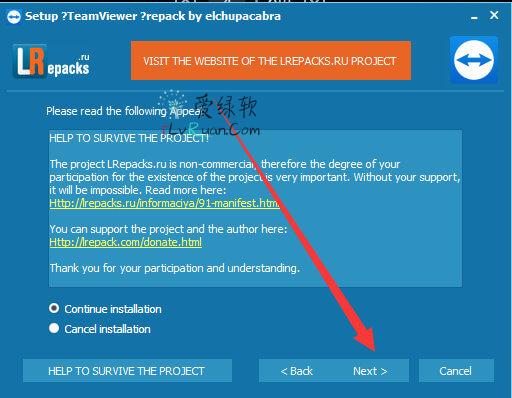
Here's an explanation.,Drop-down
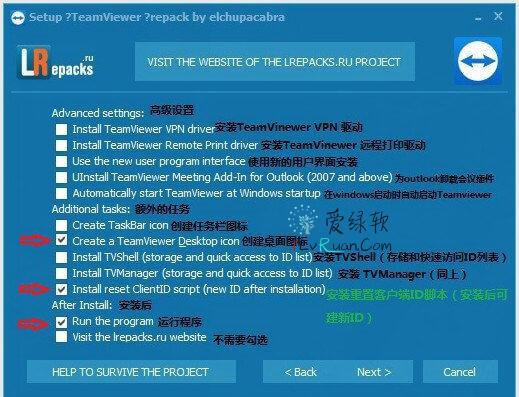
Note the above step I suggest that the full functionality of the full version of the installation is the full feature except for the last one,After installing your Windows menu there is a script to reset ID shortcut key to run the administrator,
Be sure to reset the ID., Just swap the ID out of the restrictions。Very simple。
Software default is English,Modify the language as a step:Click in order in English, TeamViewer must be completely restarted for it to take effect,
Chinese description:Options-Advanced-Show Advanced Options-Language Selection”Chinese Simplified”-OK-Tip to restart TeamViewer,Apply a new display language。
Instructions in English:Extras-Options-Advanced-Show advanced options-display item selection language,Restart the software to apply a new display language;
14.1Version known issues
1.File transfer cannot queue transfer
2.License display is free,But you can use it without restrictions.
3.The left navigation of the UI interface can sometimes be misaligned
4.13.2Id cannot be replaced above version,13.1 version recommended for replacement ID。Other than that,13.2Versionabove does not seem very stable,Recommended 13.1 version,This software suggests that everyone should seek stability without requiring new。
Download the address:
TeamViewer Official Full History Edition:http://www.http://www.teamviewer.com/zhcn/download/dyngate.aspx
Friends have the ability to support the genuine can see here:Genuine Software Remote Assistance Control Software TeamViewer Ultra-low price, ultra-cost-effective
Latest Edition + History Edition Complete
http://dl.2956588.xyz/dir/884953-35984148-1be214
https://ilvruan.lanzoui.com/b0890ysoj/Password:az8a
https://c-t.work/s/dc4299521f924d
https://cloud.ilvruan.com/#/s/jEhl
- Download address failure please give timely feedback!
- All resources on this site are available to provide a trial experience,You must be within 24 hours of downloading, Completely remove from your device。
- Don't forget to thank and support the developer! If you like the app,Please buy genuine!
- All resources on this site are free to download。
- Exclusive lying local high-speed download or blue-play high-speed links only for our members。
If there is a higher version of the software This site is not updated ,Please leave a message under this article,Reminder updates。Software not included in this siteClick on my submission
This information may help you: Download help | Credit scoring instructions
Love green soft » Remote Assistance TeamViewer v15.3.2682 Special Edition(Remove business restrictions)+ v13.x /12.x Green Special Edition



